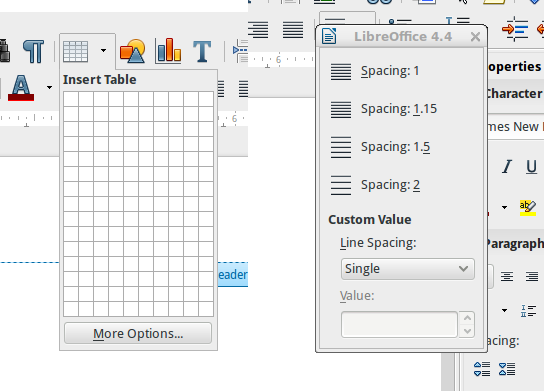 I just upgraded to LibreOffice 4.4.0.3, and I am running on Xubuntu 14.04. I generally like the UI enhancements for this new edition of LibreOffice. I am wondering, is there a reason that certain pulldown menus on the toolbar are styled as popup windows? Like they have them title bar and window borders. For example, the line-spacing menu, I really like it, but I find it annoying that it looks like a window rather than a menu. I understand that this really isn’t that big a deal, but at the same time for some people this could be a make or break problem. Is this a feature or a bug? I noticed in Windows 8.1, the same menus are styled as menus not little windows. Does anyone know why these things are? Any explanation would be appreciated. Thank you.
I just upgraded to LibreOffice 4.4.0.3, and I am running on Xubuntu 14.04. I generally like the UI enhancements for this new edition of LibreOffice. I am wondering, is there a reason that certain pulldown menus on the toolbar are styled as popup windows? Like they have them title bar and window borders. For example, the line-spacing menu, I really like it, but I find it annoying that it looks like a window rather than a menu. I understand that this really isn’t that big a deal, but at the same time for some people this could be a make or break problem. Is this a feature or a bug? I noticed in Windows 8.1, the same menus are styled as menus not little windows. Does anyone know why these things are? Any explanation would be appreciated. Thank you.
Could you please add some screenshots to illustrate your thoughts better? By now you should have enough karma do do so.
It’s an implementation detail. Some of these drop-downs are implemented using .ui GtkBuilder files, and are coded in such a way that allows you to drag them out of their button and use them as floating windows. Your window manager is responsible of drawing their borders. In some cases, if you disable desktop composition, they may show as in the screenshot you posted. You just need to fiddle in your DE’s settings to change this behavior.
