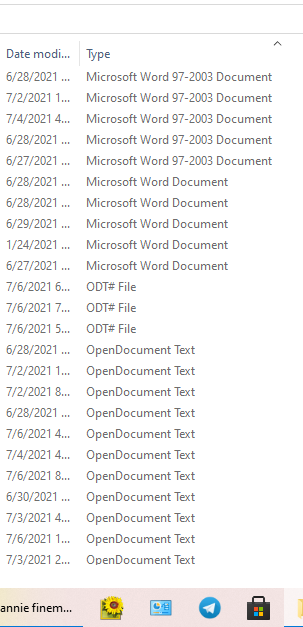(inline display activated nby ajlittoz – please use the correct tool with images: the “slide” instead of the “paperclip”)
Hi there, I can’t seem to find a way to save a file in the same way each time. There are so many versions and it confuses me when I assume I saved it as a regular word doc, but when saving it asks how I want to save it and sometimes creates multiple files.
Why are there so many options? What is the difference for all of the options? How can I save files so they are all the same.
thank you