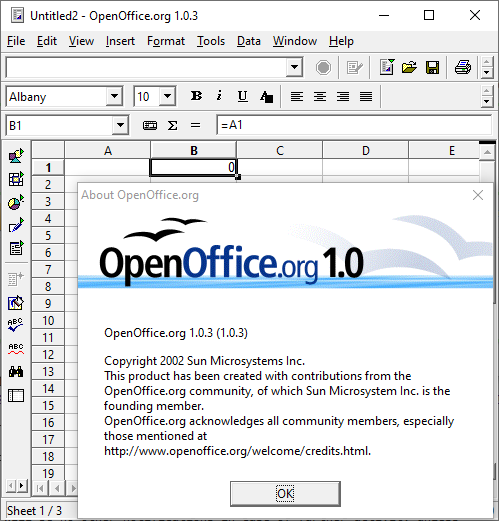Here is the situation:
A1 is empty.
B1 is set to “=A1”.
B1 then displays “0”.
I find this puzzling and new behavior. Previous behavior seemed to be that B1 would display as empty until a value was present in A1.
I am not sure if I accidentally tweaked a setting. I tried removing number formatting for the fields which did not help. Even after formatting B1 to text category, it still displays a “0” value!
An awkward workaround is setting B1 to “=if(A1<>”",A1,"") but this seems overly cumbersome.
What am I missing here?