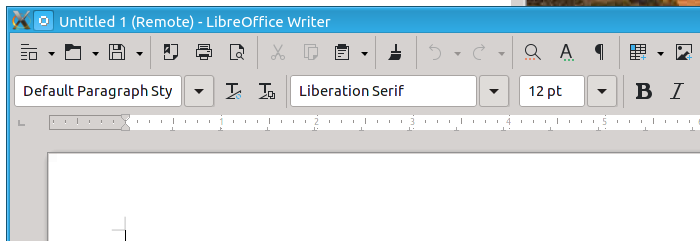When I am trying to click on any of the tool bar options (file, edit, view, insert, ect) is not longer is showing me the drop down list of what I have selected. It only shows me a small box with up/down arrows. How to I get it back to seeing the actual drop downs instead of these arrows?
After the last Libre office update I also no longer have available the File Edit View History, etc. line. at the top of my documents, calc, or pdf’s - Need to know how to fix!
Looks like this:
Can you please not hijack a topic (submenu lists collapsed) with a seemingly unrelated problem (not seeing a menu bar at all) but create a new question instead? Thanks.
See question no menus just toolbars with icons for how to customise toolbar to add menubar icon (toggles menu). Cheers, Al
I guess you are “grouped compact” in the surface.
Select the down arrow on the far right of the menu. And choose User Interface>Toolbars.
I apologize as Im not seeing any down arrows on the far right of the menu. This is a libreoffice calc document if that helps. Even when I am trying to right click in a cell it does not show me the normal right click options to select from only the up/down arrows.
@jholt1001 - Why not uploading a screenshot of what you see; would stop any guessing. Please edit your original question, if you consider the upload.