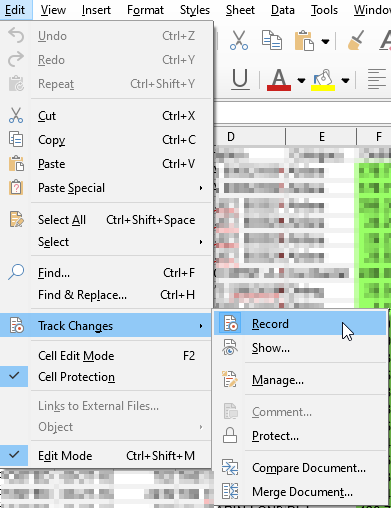I have a spreadsheet with 17 sheets. I want to delete some and create some new ones but the ‘Delete Sheet’ instruction is grey. I am not tracking anything. What am I doing wrong? Right clicking on the sheet tab does not help either as a number of the usual options just aren’t there.
Your description sounds like document(s) is/are opened write-protected.
Or with structure protected.
No. These were, of course, the first things I checked. The spreadsheet, as you can imagine, is complex and has some graphs on one of the sheets. Could it be anything to do with that?
Graphs/charts don’t make the document structure read-only.
Are you sure that the document structure isn’t protected? Because that exactly results in some menu items being greyed out in the Sheet menu and the context menu on sheet tabs showing less items. See Tools → Protect Spreadsheet Structure…
That was the answer. Thank you. I was not aware of the option to protect the structure and I have no idea how it got set. I have now unset it!!
I guess I should have answered rather than commented so here is my answer (same as comment!).
No. These were, of course, the first things I checked. The spreadsheet, as you can imagine, is complex and has some graphs on one of the sheets. Could it be anything to do with that?
Please don’t use the Answer field if it’s not an answer or solution to the original problem. Use add a comment or edit your question instead to provide further details. Thanks.