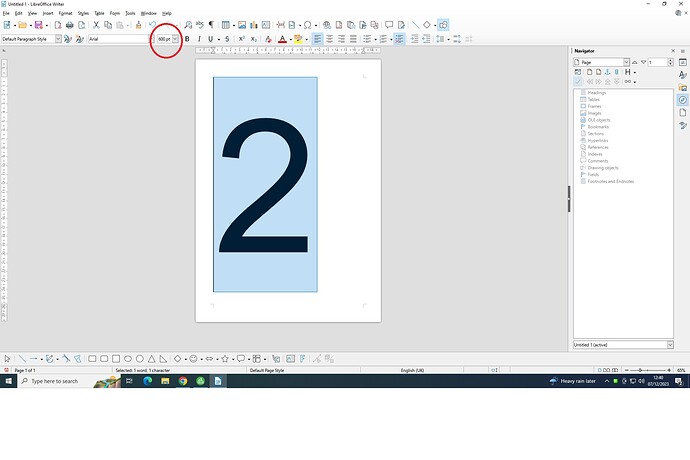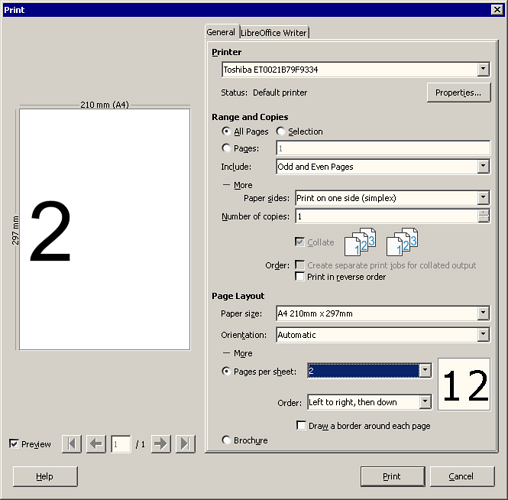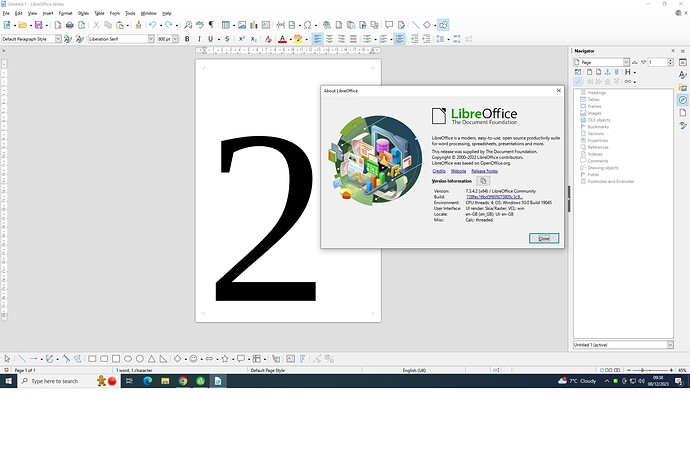Hi all
I use Libreoffice writer and calc a lot. Whilst moving house I want to number up my boxes with a piece of paper with a huge number on. So, I go in Writer, open a new document, type down my number (for example simply a number 2). I then highlight that number 2 and change the font size to 500 or
600. Indeed, the screen shows that I have successfully increased the font size
. However, when I press print, indeed I get a printed piece of paper from my printer but the number (or whatever I have typed) comes out VERY small on the paper. Certainly not filling the page like I intended.