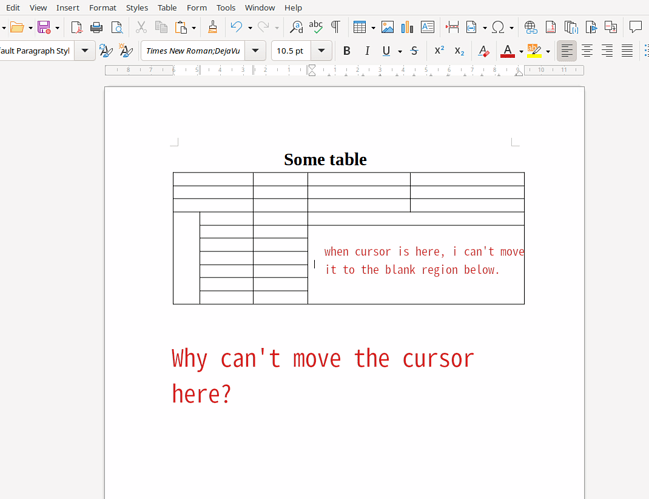Please download the sample.doc (Removed per OP’s request – ajlittoz)
Because there is no text line there where you want to put cursor to. (And by the way, enabling display of formatting marks helps.)
Also see for example
You have a page break after the table with no intervening paragraph. Therefore, moving the cursor after the last character in the last cell of the table warps it to beginning of next page.
In addition, you’re requesting help on a DOC file, a format alien to Writer which needs conversion to be handled. You then have absolutely no guarantee that any fix will persist across save-reload. This conversion may even damage the document if it was created with Word.
It can be difficult to handle some layout/spacing settings. Involving MS Word (at least by way of using their deprecated “.doc” storage format) does not make it easier.
As @mikekaganski says, there is no content where you want your cursor to go.
The cursor in a word processor positions itself adjacent to content.
Some apps (LibreOffice Writer included) may be configured to insert “blank content” when you click, so as to accomodate your positioning request. This gives a series of empty paragraphs, tabs and spaces, which is likely to make a mess if you are not aware. With this “direct cursor” option enabled, frivolous clicking sometimes makes an interesting structure. 
Page break immediately after table (no line below table) is one of those slightly tricky situations.
Here is the trick: To add a paragraph below a table, move to the very end of the last table cell and press Alt+Enter.
Step by step:
- Click somewhere inside the last cell.
- Press Ctrl+End to ensure that you are at the end of content inside the cell.
- press Alt+Enter to append a paragraph below the table and move the cursor there.
I have uploaded wrong attachment in this post,how can delete it?
If your “reputation rating” is high enough, edit your post to erase the attachment descriptor. To edit a post, click on the … icon below it, then on the “pencil”. You’re now in edit mode.
How can know my “reputation rating”?If i have no permission to edit,how can i ask the administrator to remove it?It is important that the wrong uploaded material exposed my privacy,i want to protect my privacy.Please help.
Do you want to remove “sample.doc”? If so, I’ll see if my privileges allow me to do so. There is no administrator here in the traditional sense of this role.
Yes,appreciate your try.
Apparently, I have enough privileges to do it.