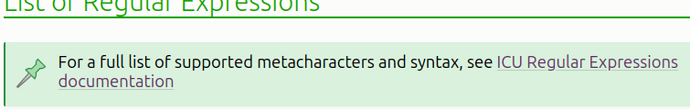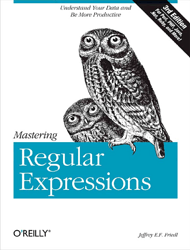I have this string:
[100Abcd]Some Words
I want to use a regex to match the characters between the [ ] (and the [ ] themselves) so I need to make it literal.
\Q[100Abcd] gives the same result as \Q[100Abcd]\E
Is \E not necessary? Or necessary only sometimes?
Thanks.