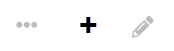Hi
I am on linux, when I try to save a libreoffice calc document as .ods i get the above error.
If I save it as csv, it saves but colors get lost and worst of all functions are all lost after the file is saved.
Trying to save it as office format, it saves and empty file.
Debian Trixie
version 24.2.0.3
I save csv anywhere, if I just change the save from csv to anything else I get the above error.
It’s not a file permission or space error, saving in the exact same location but changing the format from csv all other formats fail.