I have to move the bars at the sides and bottom to see what’s on the file.
Unfortunately, I do not have good binoculars to look at your screen. So I can first just make a guess:
Presumably you put on “view book”. The setting can be made at the bottom of the status bar. Click on “View Single Page” and it should work again.
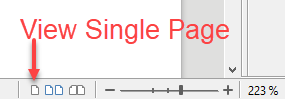
In the right part of the bottom status bar, you have 2 controls to play with:
![]()
Clicking on the pages icons selects 1-page view or two variants of 2-page side-by-side view (raw or book).
The slider acts on the zoom factor.
To show the community your question has been answered, click the ✓ next to the correct answer, and “upvote” by clicking on the ^ arrow of any helpful answers. These are the mechanisms for communicating the quality of the Q&A on this site. Thanks!
