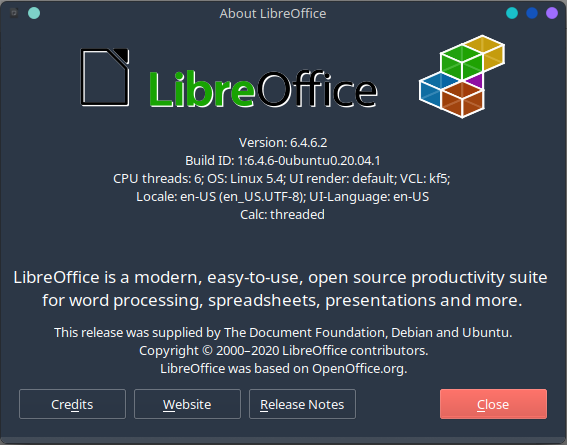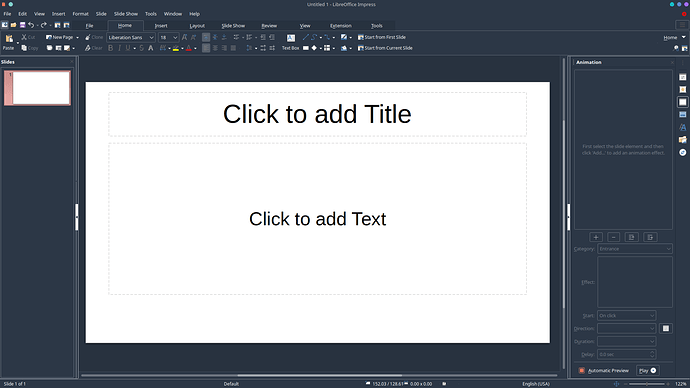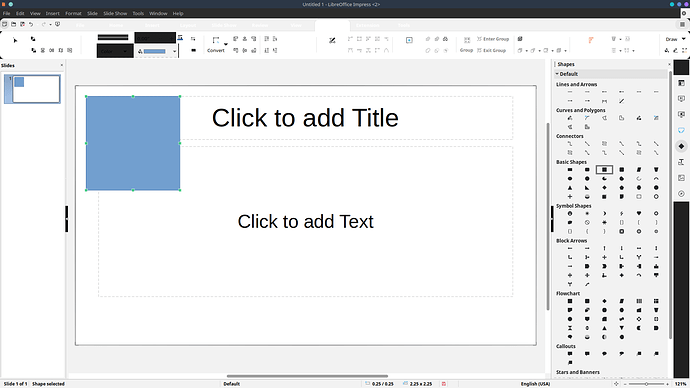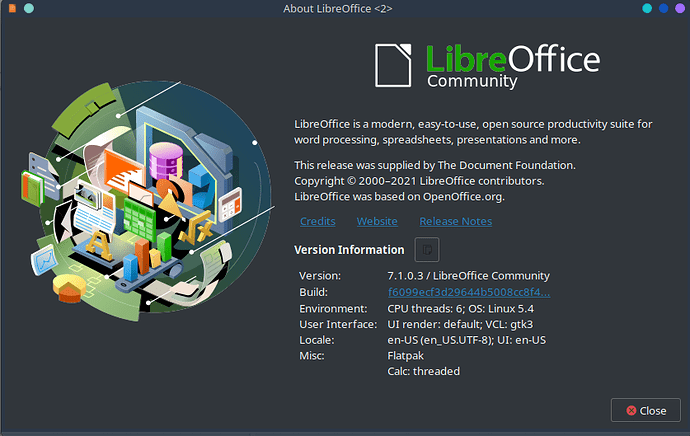In your 6.4.6.2, the VCL module is kf5 which is the correct interface for the Qt-based widgets under KDE Plasma.
In your 7.0.1.3, the VCL module is gtk3. This is what causes the issue. Gtk3 is adapted for the GTK+ widgets of GNOME or MATE.
To fix the problem, install the libreoffice-kf5 package and don’t forget to disable or uninstall libreoffice-gtk3. These are the names under Fedora, adapt to your case.
But you probably installed directly from LO site, so I don’t know if there is such a separate module available there. If you installed from your distro repositories there should not be any problem.
To show the community your question has been answered, click the ✓ next to the correct answer, and “upvote” by clicking on the ^ arrow of any helpful answers. These are the mechanisms for communicating the quality of the Q&A on this site. Thanks!
In case you need clarification, edit your question (not an answer which is reserved for solutions) or comment the relevant answer.