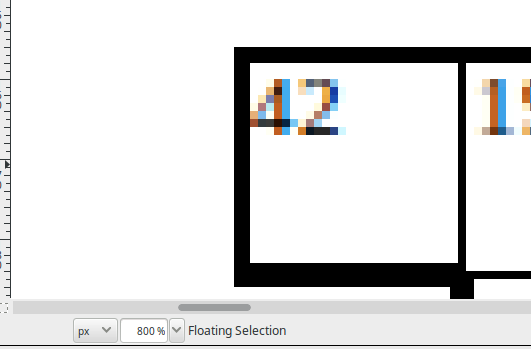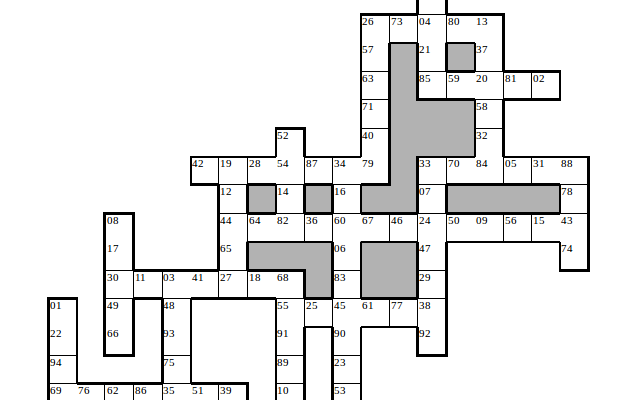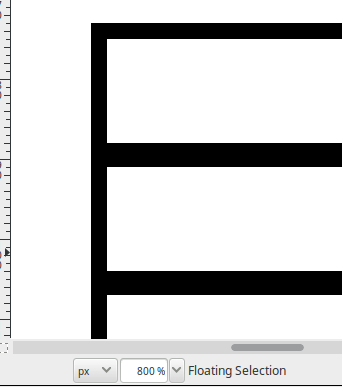I run a blog with both PDF files and images of puzzles. They used to look nice, but ever since I upgraded LibreOffice, they look ugly, and I have no clue what version of LibreOffice I was using before. I’ll try downgrading to 5.4.5 and see if that makes things better.
Here’s a section of the grid image for my Wordy Wednesday 208 as exported via Ctrl+V in LibreOffice 6.0.2.1:
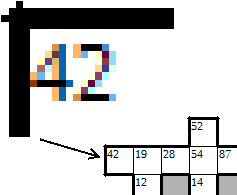
The corners look really ugly.
The exact same image, as exported via Ctrl+V in my old LibreOffice:
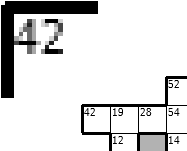
The corners are more rounded and nice.
For your experimentation, the ODT file: Dropbox - WW208-anacrossword15.odt - Simplify your life