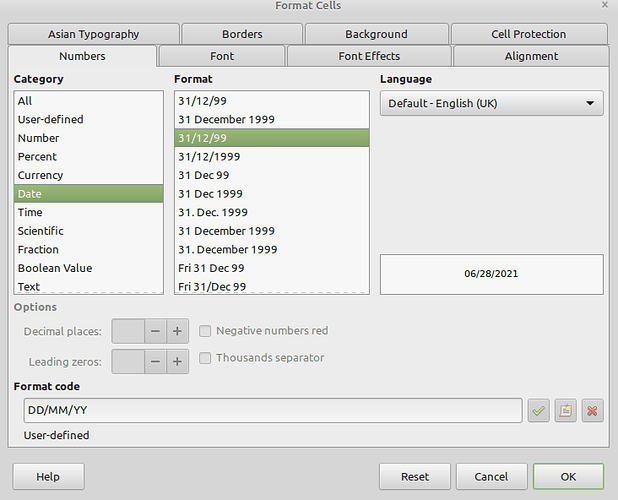In Calc, (6.4.7.2, Linux Mint 20.1, default lang is UK Eng) I past data into a block of cells as unformatted text. One of the cells contains a date as, MM/DD/YYYY.
I select the cell, right click and choose “format cells”.
I ensure the cell is data type “Date” and then select format, DD/MM/YY.
The preview windows still shows the cell as, MM/DD/YYYY and after selection “OK”, the actual cell does not change format.
Even if I reset the cell and then change it back to “DATE” and “DD/MM/YY”, it has no effect.
The cell is not locked and protection is not turned on.
This issue has only existed for about 3 months, as I recall.