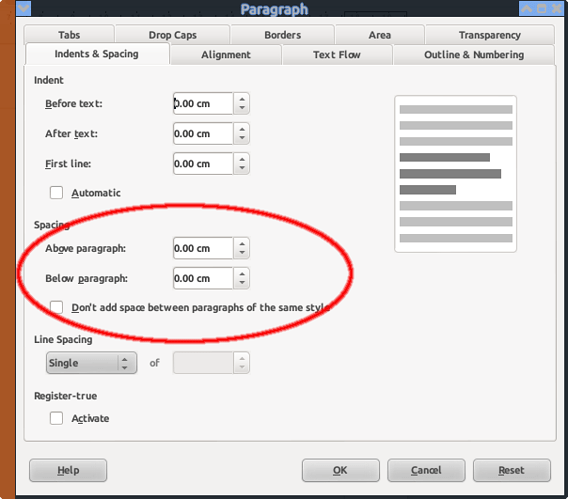When typing a letter the paragraph is automatically formatted in single space. However, when the ‘enter’ key is pressed, a double space is created as if between paragraphs. This is fine when that is used at the end of a paragraph, but how can I turn it off, for example when typing my name and address? I tried using the line spacing button on the toolbar but there is no change - it is set to Spacing: 1 and custom value single.
Hi dpwilson
I suspect that you have mistook the way that the Enter/Return keys work in LO.
Here is a fuller set:-
- (
kbd):Shift+Enter/Shift+Return:: new line :: (U+000A) LINE FEED (LF)- (
kbd):Enter/Return:: new paragraph :: (U+000D) CARRIAGE RETURN (CR)- (
kbd):Ctrl+Enter/Ctrl+Return:: new page :: (U+000C) FORM FEED (FF)
Thus, pressing Shift+Enter twice will introduce a blank line between 2 sets of paragraphs. However, as far as LO is concerned you are still within the same paragraph. This becomes more explicit if you (menu):View→Non-printing Characters (Ctrl+F10) or if you are in the middle of bullets or a numbered-list.
Pressing Enter/Return will produce a new paragraph. Then, depending on the value of Spacing, etc. within (menu):Format→Paragraphs...→Indents & Spacing there will be more or less space between the 2 paragraphs.
The char values shown above are useful should you ever want to write Macros or Basis programs for Writer. They are also useful if you paste in blocks of text. You can also verify their action by pasting in one of those chars obtained from a character selection utility such as charmap (Windows) or KCharSelect (KDE).
If this helps then please tick the answer ( )
)
…and/or show you like it with an uptick (∧)
This is unexpected and undesirable behavior. I understand that there are technical reasons for it, so I wrote a reply that starts to brainstorm ways to fix it. This is a bad bug…
This is expected behavior. Many non alphameric key entries are in fact aliases for commande to the styles system. Styles are very powerful and are the justification and the distinguishing feature against text editor. Learn styles and you’ll understand the rationale behind it.
Since this behavior is undesirable and unexpected, but probably due to a technical issue with the XML nature of the document format .It seems non-trivial… the vast majority of my documents require exact positioning of text and I only really want a new paragraph to be interpreted rarely. (perhaps when I explicitly tell something to be a header… and I have the header material highlighted but the rest of the paragraph gets changed instead of making a new paragraph… I get a lot frustrated)
So The behavior could be: Don’t do a new paragraph unless two newlines were introduced in a row, indicating that a new paragraph was actually desired.
I NEVER expect a line brake when I hit the enter key… It is wrong… it is bad… I know there is some XML going on and the paragraph field is a jerky HTML element that will probably never go away… but I can say it would be reasonable to replace a double newline with a paragraph break. That should take care of it. There might be another style where a single newline indicates a paragraph, but there needs to be some status indicator and mode selection switch presented to the user, otherwise the users are getting screwed… Hiding the choice to the user is super confusing.
and heading information and style changes should I dare say MUST only apply to the highlighted text… If there is going to be a change to the whole paragraph, such as if the cursor is in a paragaph and the style change will affect the whole paragraph, there should be a visual indication as the style dialog is selected that the whole paragraph will be affected by the change… such as a highlight or alternative form of selection, or a box similar to how Google Chrome and Firefox highlight HTML elements when navigating thru their developer tools.