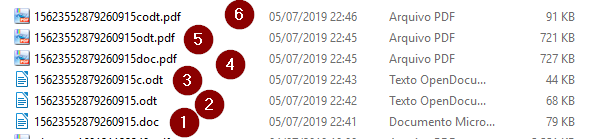I’m converting a .doc file (2 Mb) to a pdf file using libreoffice command line, and the pdf converted had increased it’s size around 3 times, reaching almost 7 Mb.
I noticed that the original .doc file has 6 pages and some images inside. Verifying main.xcd configuration file, the property “UseLosslessCompression” is setted to true. OK, because I need that all images pixels be preserved, but why the pdf converted file had increased it’s size so much in that way?