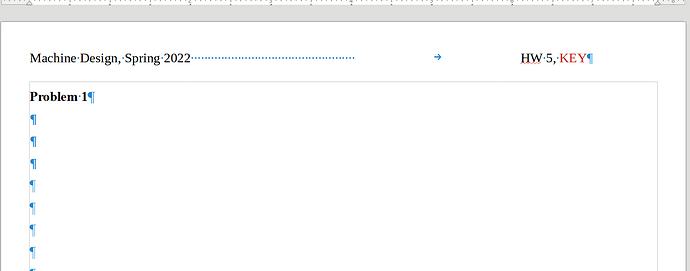When I copy text from a word document and try to paste it into a Writer document, the pasted text only goes into the header no matter if I use ctrl+v or RMB->paste. Here is a video demoing the problem.
I am using 7.0.6.2 on Windows 10.
Here is a picture with formatting marks showing.