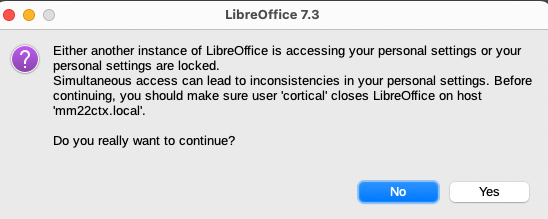mac 12.6 LO 7.3
anytime a doc is left open, without some sort of edit/activity for 15-20min, LO hangs; force quit is the only escape
Often, even after quitting and re-launching, it will spawn ‘another instance … or your personal settings are locked…’ message.
There is no other instance, and nothing has been knowingly lock, taht I know of.