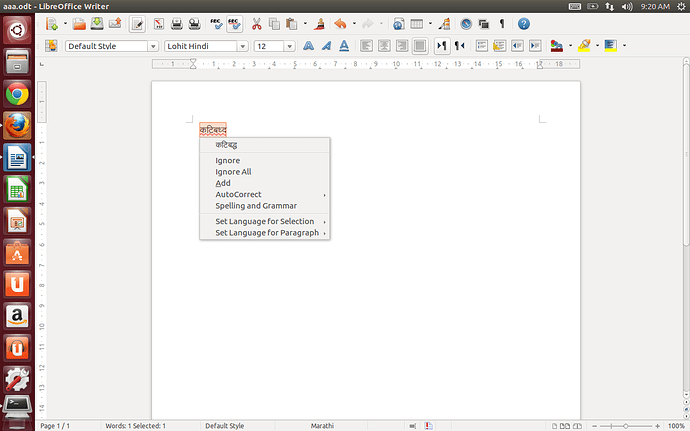I have installed the Marathi spell checker for writer from…
http://extensions.libreoffice.org/extension-center/marathi-spellchecker
Spell check works as expected. But auto correct does not in libre office 4.0 (Ubuntu).
I tried to copy the relevant file to the auto correct directory.
cp acor_mr-IN.dat /usr/lib/libreoffice/share/autocorr/
But this does not work and the words like कटीबद्ध do not change to कटिबद्ध automatically.
It is working as expected if I use windows OS instead of ubuntu (13.04)
Update:
The auto correct part of the extension does not work even if the entry is there in the list. For e.g. the attached screenshot shows that the correct spelling is suggested but not corrected.