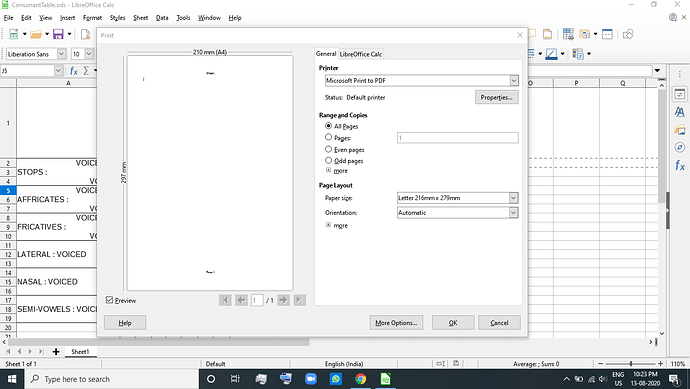So, i’ve created a spreadsheet and when I export it either as a pdf or jpg, it shows a blank sheet with “sheet1” written on it.
What you show us is printing to a PDF printer while exporting means File -> Export as PDF. Anyway - have you defined any Print Ranges at Format -> Print Ranges -> Add / Define / Edit?
I showed the print preview because that’s exactly how it appeared in an exported pdf or jpg. Anyway, it worked after defining print range. Thank you.
The possible reason: some cell content overflows into the adjacent cell what is not part of the desired print range. (Maybe it is only some pixels of an ending character of a cell content…) It will be cropped when you define a Print range.
Answer to Why does my spreadsheet show a blank page after exporting ? (according to OP’s last comment)
because you don’t have defined the correct Print Ranges at Format -> Print Ranges -> Add / Define / Edit
This does not solve the problem in my case.
Is there no shorter way then completely uninstalling Libreoffice and starting all over again? 
That’s the only way that worked in a previous case of malfunctioning
Please open a new question for your problem.
Aside from that: new install doesn’t help with print ranges stred in the file
and the user-profile also survives the new install, so no install often doesn’t help at all.
@Wanderer
I really needed a solution that day, not a tip for more work (i.e. opening a new question). So I had to create my own solution, for I could not wait for a lengthy trial-and-error process.
Unfriendly, rigid and even aggressive remarks, and “reporting” are not a great way to help people spread love for LibreOffice. I hope you will understand that.
Congratulations to your own solutions, and have a lot of fun with LibreOffice, if re-installing or not. I won’t interfere wirh your problems again…
You have such a positive way to tell people what (not) to do.
And you find your sarcastic approach helpful? There is something terribly wrong with the bureaucratic and snubby “regulars” on this site.