If I hit backspace on a line to move it up to the line above, my document closes and I have to use Document Recovery. I have LibreOffice 6.3 on Windows 10. Thanks in advance!
LeroyG add: 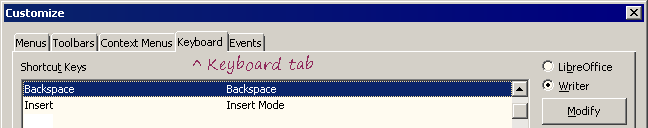

If I hit backspace on a line to move it up to the line above, my document closes and I have to use Document Recovery. I have LibreOffice 6.3 on Windows 10. Thanks in advance!
LeroyG add: 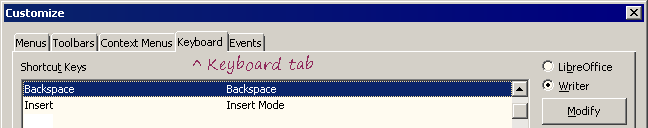
Do you checked menu Tools - Customize… - Keyboard tab - Backspace shortcut key? (seem as a prank)
The same behavior with the onscreen keyboard?
What happen if the cursor is in the middle of a line?
I’d suggest to reset the LibreOffice user profile, if the the problem is not persistent when running LibreOffice in Safe Mode (Help -> Restart in Safe Mode... and button Continue in Safe Mode)
I’m not sure if that has ever happened to me where the cursor is in the middle of a line. Explain the prank part. Also, I was stuck on the tab step. And what is Safe Mode?
How often this occur? Document closes every time that you “hit backspace on a line to move it up”?
“Explain the prank part”: That someone changed the shortcut key config as a joke.
In “Safe mode” allow some changes and cleanup in LibreOffice. After restart in normal mode, probably you will need to adjust again frequency of autosave, default paths, etc.
What format?
I found the backspace option but I hit delete by mistake and now I can’t delete. What do I do?
Go again to the Keyboard tab, press Delete in the keyboard (in the list “Delete” will appear with blue background), pulse the button Delete with the mouse (it is located under the Modify button), in the Delete line you should see only one word: “Delete”, then pulse the button OK.
I restarted in “normal mode” even though it puts it in “safe mode”. I don’t know how to get it out of safe mode but the deleting problem is no more.