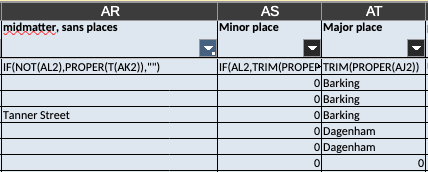I may be wrong here, but I think last week my TRIM formulas returned ="", but now they show 0.
(I think this because I referenced it in an earlier question, and I understood mikekaganski to be confirming that TRIM would force ="")
Is it possible it’s doing something different this week than last? Are there settings I might have changed or is it not coping in a big spreadsheet?
I have changed one of the TRIM settings to T, and that has fixed the issue where I’ve done it.
But now I think T and TRIM aren’t doing the same thing. Should I be using =T(TRIM())?