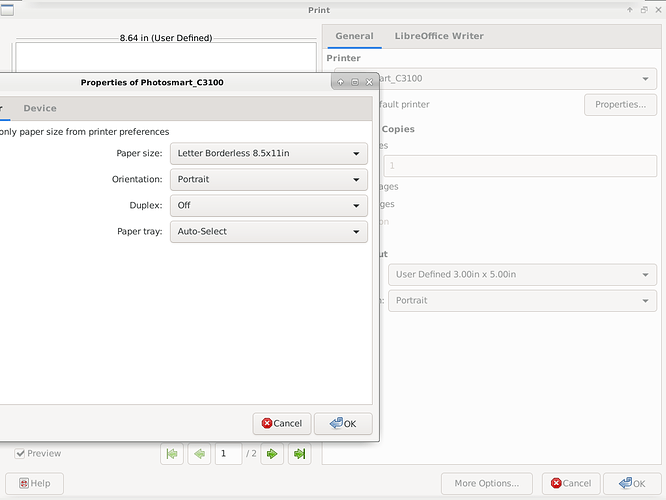When I start Writer Version: 6.4.4.2 on Debian 10 with Xfce 4.12, I can open a document to print. I then select File>Printer Settings… This gives me a popup window that shows Printer Setup. I select Photosmart_C3100, which is my default printer. I then select the Properties. I then select Paper Size: Letter Borderless 8.5x11in. I then go to File>Print and get full screen window that shows two other page sizes.
It is all very confusing and frustrating. Making it worse is the Page Layout section that shows Paper Size of User Defined 4.72in x 9.25in. My preferred size is not in the list. Then on the left preview area it shows 8.64 in (User Defined) x 11.14 in.
Who programmed this mess? How can it be fixed? It must printer correctly or it is of no use.
Note that the paper size changes whenever opening the Print dialog window.