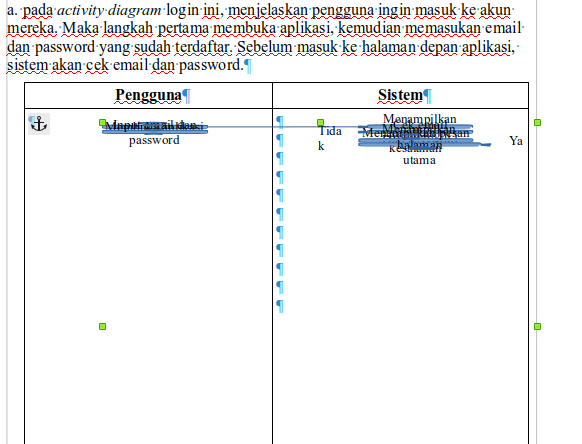
I created a document in libreoffice showing diagrams, images and tables. I display in microsoft word to be messy.
i am using libreoffice 7.3
I use odt format to display
So you open up ODT file in MS Word? Which MS Word version is that?
MS Office is built around OOXML format, while LibreOffice choose ODF format.
I don’t know the current ODT support in MS Office other than the latest news Office 365 already supports it. But I myself have never done the test.
My suggestion is to save the file in OOXML format (*.docx) in LibreOffice and then open it in MS Word. If there are still formatting issues, it’s only natural because LibreOffice is not a clone of MS Office, not all LibreOffice features are in MS Office and not all MS Office features are in LibreOffice. This really depends on what format options are chosen by each of these office suites.
Word 2010 has poor support for odt; Word 2019 is much better and, presumably, so is Office 365.
If you don’t need to edit it in Word, but just to share it, it might be best to export as pdf. You could even export as Hybrid PDF which will display normally in a pdf reader but if opened with Writer it can be edited.
If you do need to work collaboratively, then decide on a single office suite and everyone use that.
