I have this query:
SELECT “EV_ID”,“ID”,“LAST_NAME”,“FIRST_NAME” FROM (SELECT “PEOPLE”.“ID”, “PEOPLE”.“LAST_NAME”, “PEOPLE”.“FIRST_NAME”, “ATTENDEE”.“EV_ID” FROM “PEOPLE” LEFT JOIN “ATTENDEE” ON (“PEOPLE”.“ID”=“ATTENDEE”.“ID” AND “ATTENDEE”.“EV_ID”=0))
which produces these results:
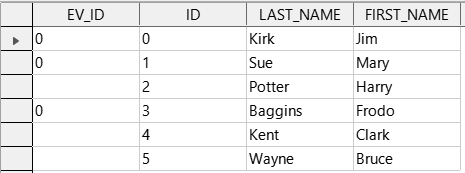
Whenever I add to the query, at the end:
where “EV_ID”=0
I get only those results where there is a zero. However, if I
where NOT(“EV_ID”=0)
I get no results at all.
I would be grateful to anyone who could explain this to me, because I really only need the results where EV_ID is null (or whatever it is.) Trying "EV_ID"=NULL doesn’t help either.
