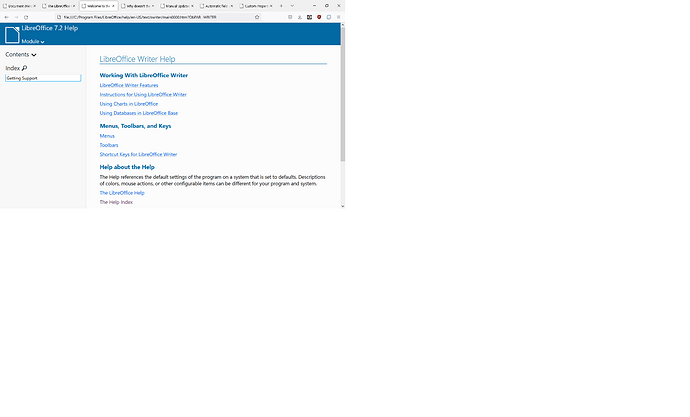I’m trying to have a date in a writer document at the start of every page and on the title page in the middle. It’s entered as a field, but I can’t easily control when that date is updated. I tried the help from the help menu, but it doesn’t actually let me search for anything. Nothing I type into the search edit box turns up results. It’s like the tool ignores me.
Is there actually no search function in the help document?
Version: 7.4.2.3 (x64) / LibreOffice Community
Build ID: 382eef1f22670f7f4118c8c2dd222ec7ad009daf
CPU threads: 16; OS: Windows 10.0 Build 19044; UI render: Skia/Raster; VCL: win
Locale: en-US (en_US); UI: en-US
Calc: CL