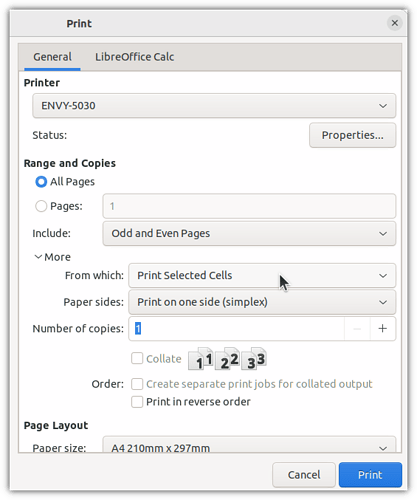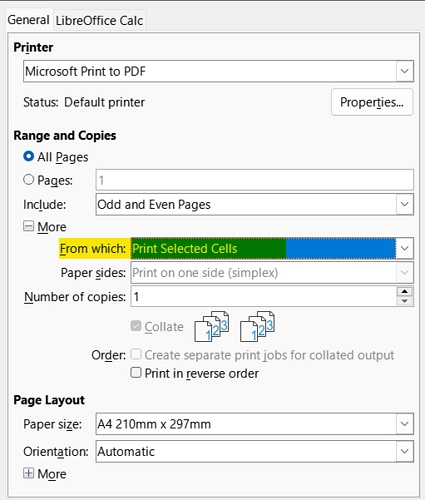EDIT: Solved. I missed the “More” button.
I have LibreOffice 7.4.2.3 on Linux. If I select a few cells, I can easily print only them with File > Print > From which > Print Selected Cells (see screenshot).
But, on Windows, also LibreOffice 7.4.2.3, that option doesn’t exist. To print a selection of cells, I have to Format > Print Ranges > Define, and then File > Print. Hardly intuitive!
Is there a way to get the more obvious option on the Windows version of LibreOffice? It seems to be a strange feature to be missing.