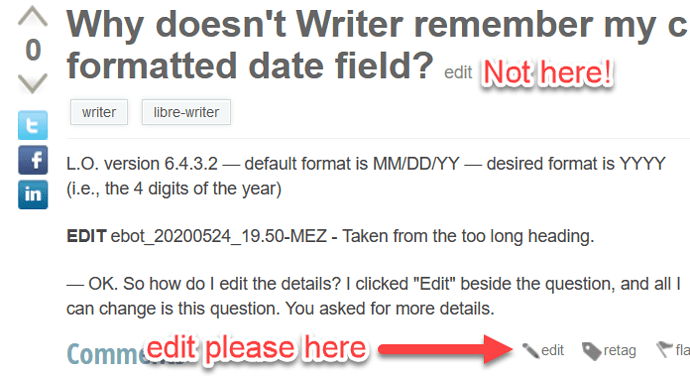L.O. version 6.4.3.2 — default format is MM/DD/YY — desired format is YYYY (i.e., the 4 digits of the year)
EDIT ebot_20200524_19.50-MEZ - Taken from the too long heading.
— OK. So how do I edit the details? I clicked “Edit” beside the question, and all I can change is this question. You asked for more details.
(Maybe I’m beginning to understand how to ask questions here.)
I am trying out LibreOffice (LO) after using OpenOffice (OO) for years. I am able to open documents created in OO, and for the most part they appear as I want them to appear.
However, the date field (not fixed) always appears in the default format of MM/DD/YY every time I open the document. The field is in the document footer and appears on every page. I change the format to YYYY through the menus, save the file, and close it. The next time I open the file — MM/DD/YY.
I now suspect that the problem is in the porting of the document from OO to LO. I created a test document in LO from scratch, and it appears to retain the date format to which I set it. That said, I deleted the date field in my OO-created file and re-inserted it using LO’s menus. YYYY still becomes MM/DD/YY.
Thanks.
(2020-05-25) Thank you again. The attached file has the errant date field formatting issue.
dateFieldTest.odt
(2020-06-16) Regarding the recommendation (via an automated email) that I update the question with key words, it appears that someone already did. If there is more to be done in this regard, please provide the text and I will update the question accordingly.