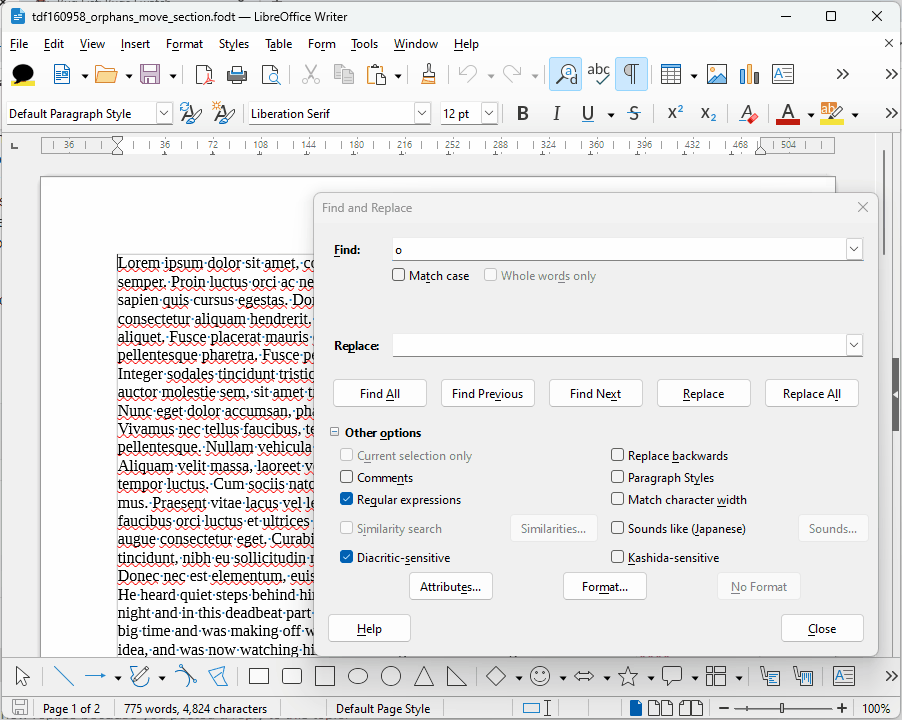Why don’t key shortcuts “x” for “find next” and “r” for “replace” in LibreOffice work during search-and-replace operation the way they do in microsoft word? This has been bugging me for ages. It’s irritating to have to use the mouse click for this kind of repetitive practice when you’re searching and replacing (or not replacing) a lot of instances, and it would be so much easier to advance by pressing “x” or “r”, but this doesn’t work in LibreOffice Writer. Why not? The “x” and “r” are clearly marked as alternatives, but when I use them nothing happens. The “A”, “v”, and “ll” are also implied to work, but they don’t either.
What’s going on with these kinds of shortcuts? Am I missing something?