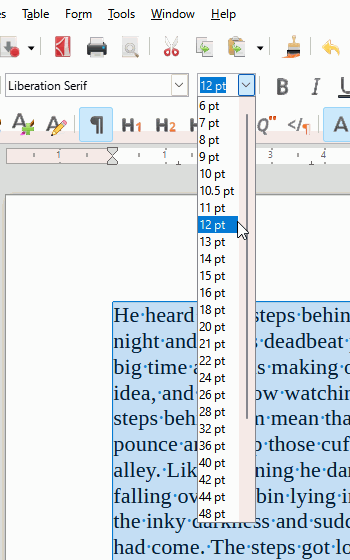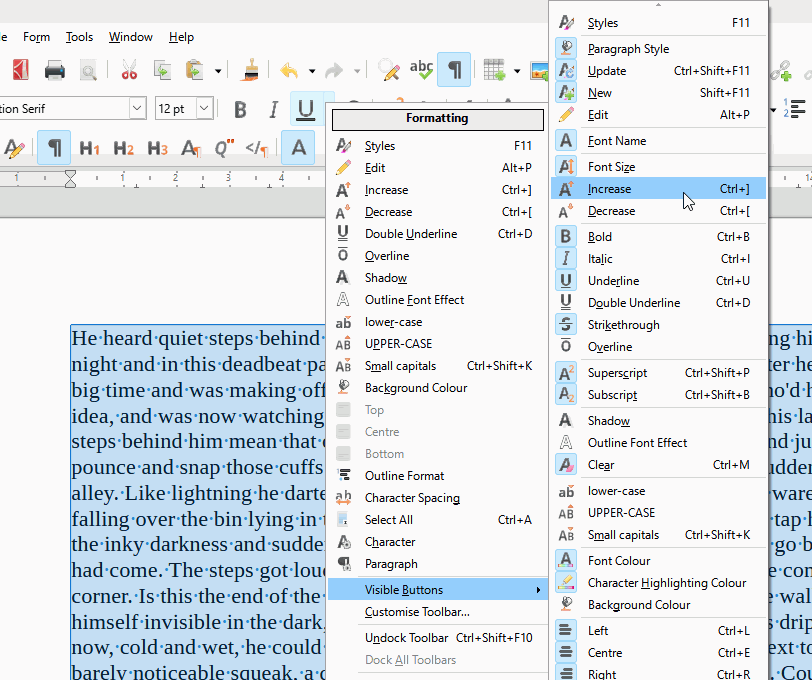In Writer and calc font size can be setted by using key arrows, but up is smaller font than currrent and down is bigger than current… there is a logic about this or it could be changed to a better UX?
If you look at the image below, should font size increase or decrease when you press the Up Arrow?
There are icons to increase or decrease font size. Right click the Formatting toolbar, select Visible buttons and make those icons visible, or use Ctrl+[ (decrease) and Ctrl+] (increase).
This imposes Direct Formatting on your document which can have consequences later. Better to use Paragraph Styles and Character Styles to maintain consistency, reduce resources and make exporting to other formats less problematic.
1 Like