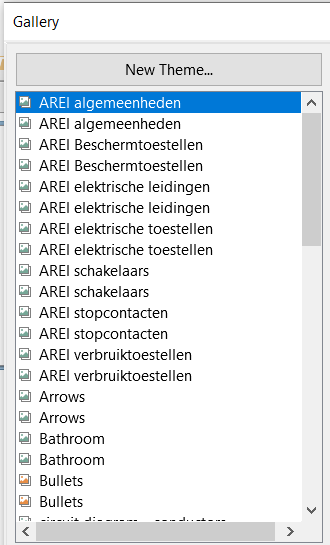i moved my themes and images to a new location “E:\program Files\libreOffice\share\gallery”. This is also the path for gallery.
Now i have all the themes twice in the list of gallery.
i moved my themes and images to a new location “E:\program Files\libreOffice\share\gallery”. This is also the path for gallery. Now i have all the themes twice in the list of gallery.If i delete one of them the other is empty and i can no more add files.