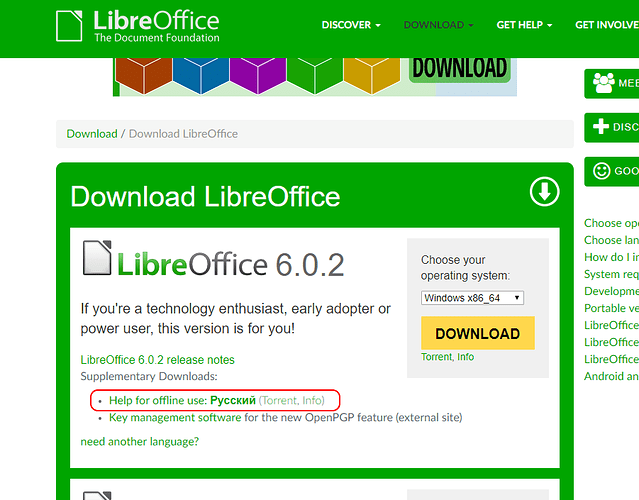How about a straight answer to built in help. I’ve been searching and find no answer. So how does one install this secret feature? And why aren’t the directions right there in the popup that says it’s not installed? Why isn’t the answer in the Online Help?
No objections here. I hope that my answer is straight enough to your straight question asking “how about…?”
Wrt “how does one install this secret feature?” - one goes to Download page and clicks appropriate secret link:
then installs the downloaded secret installer.
Wrt “why aren’t the directions right there in the popup that says it’s not installed?” - because nobody wrote them there. It was supposed that a user visiting the downloads page would look around there (or return there) when need arises to download something “missing”. Seems that these expectations are too optimistic.
I hope that my sarcasm level matches yours. In case I failed to be on par, my apologies.
It would be useful if you have an installation problem to specify options such as Operating System, LibO version, Language etc, and how you have installed the package. Othrwise we just have to guess.
On the download screen I use Download LibreOffice | LibreOffice - Free Office Suite - Based on OpenOffice - Compatible with Microsoft OFFLINE HELP and LANGUAGE CHOICE are selectable of part of the download options. I have 5.4 and 6.0 installed on Linux-Mint Mate, language EN-GB.
An alternate way is to install through packages of your distribution. Generally, built-in help comes bundled with distro packages, even under M$ Windows.