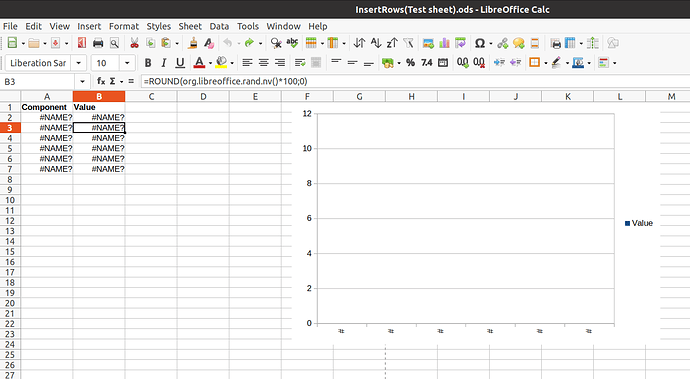Hi!
When I create a chart, Calc inserts data series (data ranges) as absolute cell addresses (using ‘$’). As far as I know, this means that I cannot add neither rows nor columns in my sheet, because that will destroy the absolute ‘$’ addresses. So why does Calc use them in the charts?