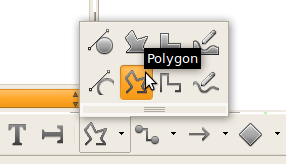Agreed. Behaviour should be more like that in Inkscape, when drawing “freehand lines” or “Bezier curves / straight lines,” IMO. For the clarity of others, this is the polygon tool in Draw:
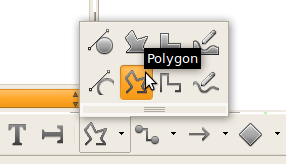
Unfortunately this problem appears to affect many tools e.g., line, line with an arrow, all the curve variants, all the lines and arrow variants. It is indicative of the click-n-drag use of the shape tools (e.g., rectangle, ellipse, basic shapes, etc.) being employed for all tools. Drawing any kind of line (or in this case curve, which is the toolbar button category) should be based around the Bezier-point and show these points while drawing.[1]
This is a list of currently open enhancement requests reported against Draw. It is a fairly short list but there does not appear to be one related to the issue raised in this question.
Please file an enhancement bug and provide as much information about this new feature as possible. Provide a link to this thread if necessary and indicate a different type of usage by reference to a tool where the behaviour is preferred e.g., Inkscape. Don’t forget to mark your bug as an ‘enhancement’. The QA team will be happy to help you triage your feature request in the bugtracker.
Please post a link to any bugs you file in a comment below using the format “fdo#123456”.
Thanks!
[1] I have not examined whether there are limitations within ODF v1.2 that preclude or inhibit the method of drawing being more Bezier-point based.