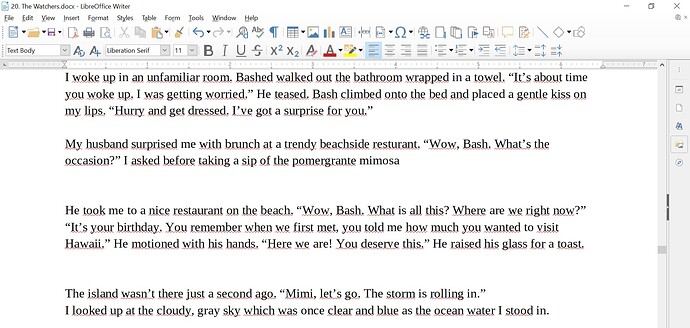This all started when I typed a word in Spanish. LibreOffice started underlining every word in red, thinking they’re incorrect. I tried to reset the settings, but it didn’t help at all. How can I fix this?
You say, you typed a word in Spanish, but the text on the screenshot is English. As to me, it does not make sense.
Also:
- Read this tutorial.
- If you can’t find an answer, read these guidelines and ask a good question.
Wavy red underline comes from the spelling checker, but not all words are underlined!
What does the bottom toolbar say? Edit your question to screenshot it while the cursor is in a red underlined word. Don’t omit any part.