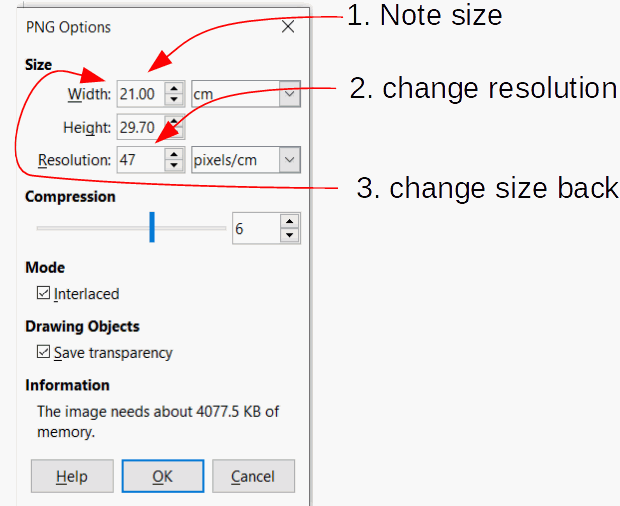Hello, I’m working on a making a figure for a publication but the export quality is terrible. I have 6 (~35mb) tiffs in the odg. file that were only partially cropped. When I have made a similar figure in the past using Adobe Illustrator the exported tiffs are around 17 mb. The quality of what LibreOffice Draw is exporting is not high enough. Since the odg. file and the imported tiffs are high quality I assume the problem is with the export function. Any advice would be much appreciated.
If you expect any decent answer, edit your question to provide more technical information. First OS name and LO version.
What do you do in Draw with the TIFF images? Draw is at its best to draw schemas, flowcharts, … It is not an image processing application. So what are the TIFFs used for?
Eventually, upload a sample file on some server (due to upload size limitation here) and explain what you expect.
Note that answers are reserved for solutions, so take care to edit your question.
When you export the tiff you need to make a note of the physical size in the top field, change the resolution to what you want it to be, e.g. 1200 dpi, then go back to the top field and enter the original physical size again.
Changing the resolution field reduces the physical size field; but changing a physical size field doesn’t alter anything except the other linked dimension. Cheers, Al
Thanks Earnest AI. That pretty much solves it. It doesn’t give me any options to adjust the resolution or physical size when I export to TIFF but it works when I export to JPG which works fine. Thanks!
TIFF is exported at 96 dpi. No options. PNG is better than JPG if you are working with few gradients. Tested with LibreOffice 6.4.7.2 (x86); OS: Windows 6.1.
I apologise for incorrect information. I would normally check my statements before posting, I didn’t. It is some years since I bothered with TIFF in anything; PNG is my usual export and occasional svg. The steps apply to PNG of course. And BMP, GIF, JPG and possibly some of the others. Al
Thanks to @LeroyG’s comment TIFF is exported at 96 dpi. No options. PNG is better than JPG if you are working with few gradients. Do not Export as TIFF.
PNG is lossless so should be a suitable replacement for TIFF.
In the menu click File > Export..., navigate to folder, name the file and select PNG, do not tick Selection if there are any curves at the edge of the selection as the cropping is over-zealous. Click Save.
A new dialog opens. Make a note of the Width. Change the resolution to suit. Change the Width back to the size it was.
Changing the resolution field reduces the physical size field; but changing a physical size field doesn’t alter anything except the other linked dimension.
There are options for compression but they are likely to increase the time for saving and possibly opening. I stick to the defaults. Cheers, Al
2020-12-03 04:47 GMT
If you know the resolution of the images that you inserted and they haven’t been resized, you might want to use that as your export resolution so as not lose definition.
I would hesitate to use Draw for bitmap image compilation. There is no colour management and tools for manipulating photos are extremely basic. There are many programs out there that combine bitmap editing and adding vectors or text using layers. Al