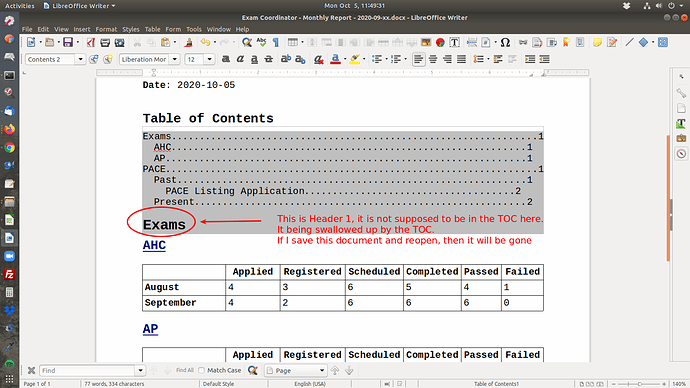Every time I re-open a document that has “Table of Contents” (aka TOC), the top line of content that comes after the TOC disappears into the bottom of the TOC. It is as if the TOC is a black hole that slowly deletes the content that is below it (from the top down, one line at a time) with each re-open of the document. So, every time I open the document, I have to make sure to re-enter the last deleted content (which is a pain in the ) and then click on “Update Index” to make the header reappear as an indexed item in the TOC. I take extra measures to prevent the header from being swallowed up on the next re-open by adding a couple empty lines between the table of contents and the first header. This is what my document looks like by default…
[Table of Contents]
[line #1 after TOC = this line will disappear/delete when I reopen the doc and, if it’s a header, then it will no longer be in the index of the TOC]
[line #2 after TOC]
[line #3 after TOC]
So, imagining that the section above is my document, line #1 will disappear/delete when I reopen the document. If I save and reopen again, then line #2 will also be gone/deleted and the TOC will no longer have line #1 nor #2 in its index, so I know those lines are gone. If I reopen the document enough times, then all content in the entire document will be swallowed up into the TOC and the TOC will also reflect the last state of content, so the TOC is also eating away at itself.
The TOC is supposed to outline the content that follows it, but instead it is a black hole that swallows one line of content each time the document opens.
UPDATE
My OS is Ubuntu 18.04.5 LTS
My LO is Version: 6.0.7.3 Build ID: 1:6.0.7-0ubuntu0.18.04.10
The file is originally in DOCX format (attached).
I copied/pasted the contents into a new document, but the problem continues.
I saved the old and new document in ODT format.
Here is a screenshot of one of the Headers getting swallowed up, with my annotation in red…