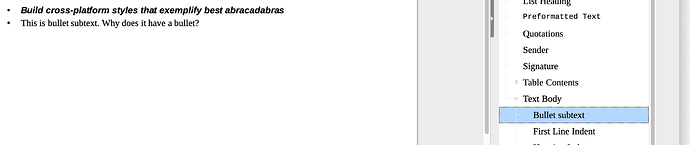I have a style that creates a bulleted heading (based on default Heading 6), and it specifies a next style that doesn’t have a bullet (based on default “Text Body.”
When I finish up a paragraph in the bulleted-heading style and hit Return, the next line is of my specified next style… but it has a bullet. Why, and how do I prevent this? And yes, I’ve cleared “direct formatting” on the original line. I can’t even find where bullets are specified amongst the tabs in the Style dialog.
Thanks!