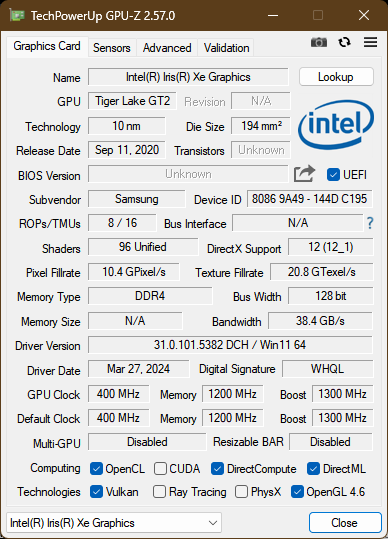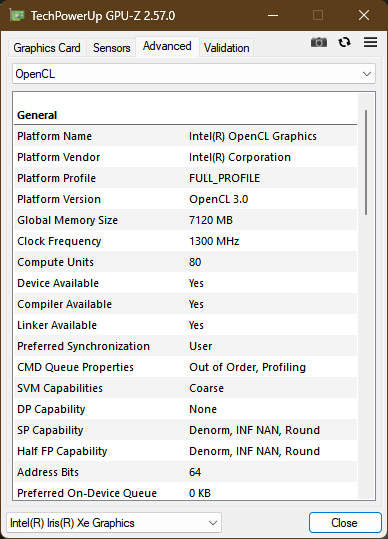I found out OpenCL is used to speed up processing of large spreadsheets on Calc but I can’t enable it, as after restarting LibreOffice, the checkbox is unchecked again. From what I’ve read, this means the GPU is not whitelisted because the GPU driver supposedly doesn’t support the API, but according to GPU-Z, this integrated GPU does support OpenCL:
When I hover over OpenCL box, it says:
Supported Version: Full
Supported Profile: OpenCL 3.0 NEO
So I don’t get why is the device blacklisted, what’s exactly preventing LO from whitelisting the device ir order to enable OpenCL?
Here’s software and hardware info about my system:
CPU: Core i5-1135G7
GPU: Intel Graphics Xe 80 EUs
OS: Windows 11 Home version 23H2
GPU driver version: 31.0.101.5382