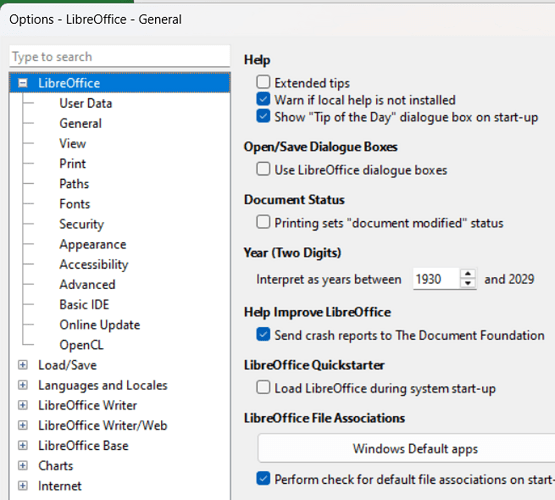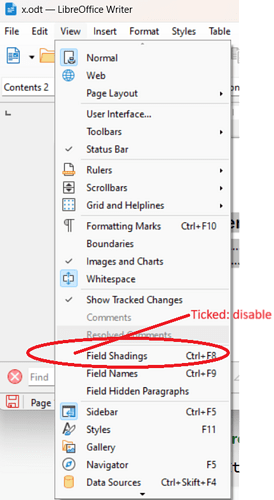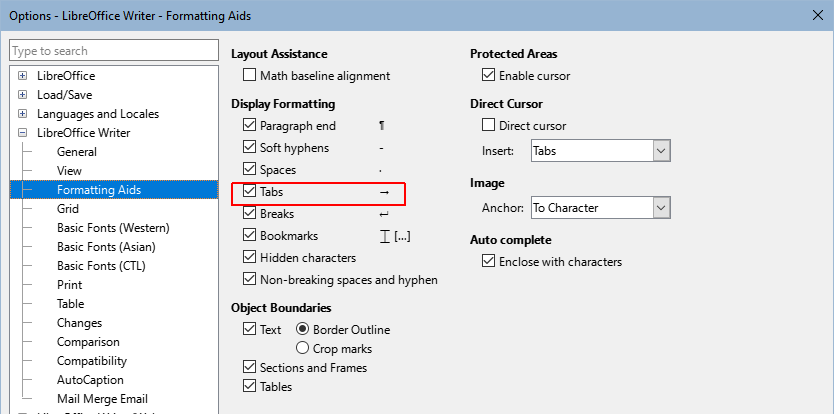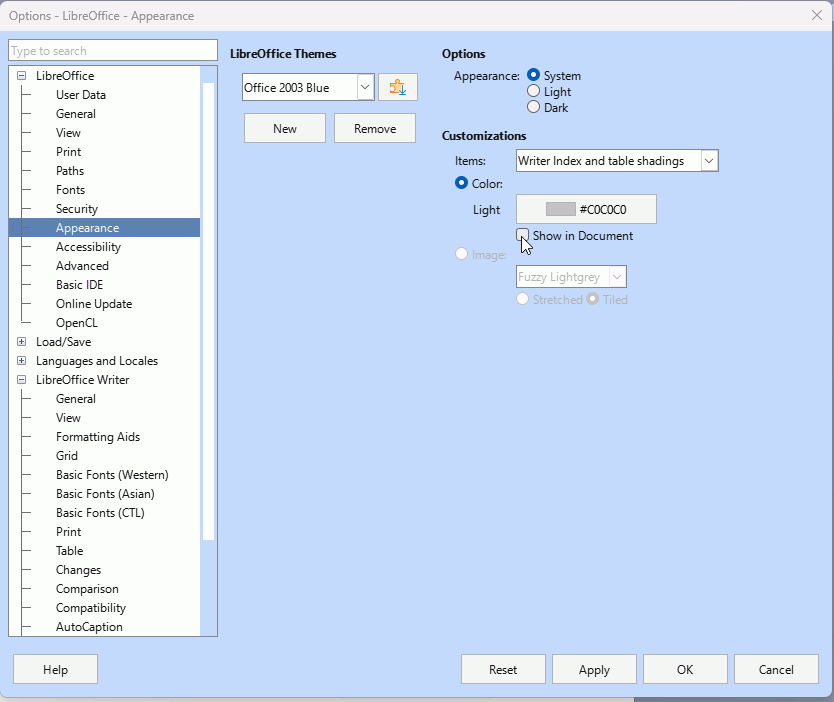I have a table of content and two chapters.
How do I get rid of the gray shaded background of the ToC? It looks as if ToC is selected.
I have tried to “Edit Table of Content” and set the backgorund to None. This does not change it. Very unexpected to me at least-
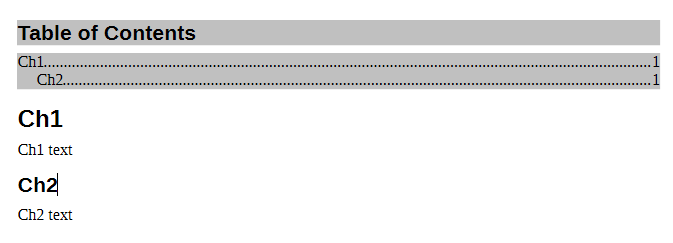
it’s just a long standing convention to help in the editing process,
just like Formatting Marks
but it doesn’t impact the printed version,
which you can control on Print Preview
Ok - it is a convention which I am not accustomed to so I try to disable it.
In the help About Fields it says I can permanently disable this feature in settings in Tools - Options - LibreOffice - Application Colors, and clear the check box in front of Field shadings. But there does not appear such a setting - see screen copy here:
Also same place in help it suggets: To display or hide field highlighting in a document, choose View - Field Shadings.
This does not affect the ToC either.
What am i missing here?
This is the version info.
Version: 25.2.0.3 (X86_64) / LibreOffice Community
Build ID: e1cf4a87eb02d755bce1a01209907ea5ddc8f069
CPU threads: 20; OS: Windows 11 X86_64 (10.0 build 26100); UI render: default; VCL: win
Locale: en-US (en_DK); UI: en-GB
Calc: CL threaded
In version 25.2 the place where the shadow of some elements is activated /deactivatex, such as tabulators (what you see in gray in the TOC) and non -separation spaces.
- Previously it was activated while the fields
- Now it is activated with format marks.
You can choose what format marks to see in Tools > LibreOffice Writer > Formating Aids
And you can deactivate al marks in VIew > Formating Marks
Thanks,
I tried uncheck all ticks in the tools->options->LibreOffice Writer > Formating Aids followed by toc update - no change in ToC shading. It does toggle the formatting marks, but that is not the issue.
I am at rim of giving up on this, but thanks for all your help.
May be some customization of the index?.
- Tray to delete de index an insert it again.
Deleted and recreated ToC - same thing - ToC remain gray.
Thanks, but I give up!
As you know , the grey doesn’t print or export but just assists the writer to know what are fields and layout and what is text.
.
25.2 has a new Appearance system and there are improvements in the pipeline.
Most important, do not try to alter the Automatic theme at the moment, it would require a a profile reset to fix.
You can remove the grey as follows
- Click Tools > Options > LibreOffice > Appearance and choose a new LibreOffice Theme from the icon with tooltip Add more themes. Allow LibreOffice to restart
- Click Tools > Options > LibreOffice > Appearance then select Writer Index and table shadings. Untick the box Show in Document. OK
- You will see the the words and numbers with a white background but the tabs will still have a grey background.
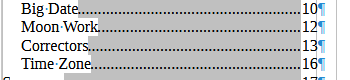
To hide the grey for the tabs- Either unselect View > Formatting marks. Or
- Click Tools > Options > LibreOffice Writer > Formatting Aids and under Display Formatting untick Tabs
After this you will have removed some very useful clues as to what you have in your document so you will have to have your wits about you when editing.
This war of hiding options and managing each visual separately is not the ideal way to handle this. Instead, user should have option to turn on any such functionality visualization globally and everyone can learn you can either see or hide all these grey boxes, backgrounds and other marks that are not printed.
Print preview does that
This does not work for me. What appears to be needed is a true WYSIWYG editor. Any suggestions?
First, your post is not a solution to initial question, so, you should have used a comment.
WYSIWYG for what?
- Formatting codes? There are no such codes as the “external” encoding is some variant of XML. In XML, elements are active on a range from the opening tag to the ending tag. Writer is style-driven. As long as you reduce direct formatting to a minimum, you can enable Spotlight to get a coloured feedback about which styles are applied.
- Layout result? This is already done. Unless you choose Web View which disables many formatting directives, as per HTML rules.
Please, explain what you think is missing in Writer (not with a “non-answer”).
Please forgive my confusion in using your system, and thank you for the opportunity to respond. In my browser, your web site does not give me the ability to make a comment. Rather, it only has a button for ‘suggest a solution’. I’m a little surprised at the use of this interface when better ones are available for free. Not using one of the more useful and well-known platforms only adds to the confusion.
The use of WYSIWYG is self-explanatory, and has been for literally decades. That it is not employed by Writer is a given. But that is okay, if that was the intent of the creators of the software. I would guess that most people do not know what it means for a program to be “style-driven”. IMHO, it does not fulfill the needs of the average user, who needs a WYSIWYG word processor/desktop publisher. Something urgently needed on Linux.
My suggestion would therefore be to create one or make Writer into that.
Thanks again.
Hover your mouse over the callout or speech bubble under a question or comment and you’ll see a popup “Comment”.
Yes and obviously Writer is WYSIWYG because was is painted on-screen is exactly what is printed (plus some extra visual clues to be accurate). So, I don’t understand your objection. Perhaps, you’d like more buttons or tools to access the various formatting features.
My remark was about how you drive Writer to achieve your effects. You can embolden or italicise with buttons or keyboard shortcut, but not all formatting effects are accessible through buttons. In addition, working like this prevents automation and ease of tuning your layout.
This is why I mentioned styles which are a comprehensive collection of formatting settings. You apply a style to an “object” (paragraph, page sequence, character, …) and the formatting is immediately made effective with visual feedback (so, this is really WYSIWYG). But the workflow is different.
Instead of thinking in terms of graphical effects (size, font face, weight, colour, …), you design your styles to reflect the significance of the object (narrative, heading, note, warning, humour, emphasis, foreign quotation, …). Style application is equivalent to a semantic markup. Appearance come as a consequence of the significance, not as a primary objective. As an example, headings will adopt a bigger sans-serif bold type face while your narrative will be serif regular, notes 80% the size of the narrative.
In the restricted sense of showing your text on screen. However IMHO, there is more than that. This is why I asked where you’d like something more “graphical”.
First, my hover-over shows ‘reply’, so I cannot duplicate your claim.
Second, “(plus some extra visual clues to be accurate)” is definitely not WYSIWYG. Everyone can have their own opinion, but not their own facts. I’m sorry but I cannot agree with your opinion of the definition. That definition was set over forty years ago and we dare not try to change it. There are no such things as alternative facts.
As I pointed out, the fact that there is a process of shading a portion of text which will not be printed is a choice the programmers made. And while they have a right to that, they cannot have it both ways. It will not show up when printed, so it is not WYSIWYG.
Also, the problem with forcing the user to make a change to the default settings to get rid of the intrusive function causes a waste of time. I cannot understand how the promoters of the application justify forcing users to conform to this way of thinking. It is non-standard and non-intuitive, and it forces the user to look at things from a foreign perspective.
Further, styles are a pre-programmed set of settings which the odds dictate are likely not to be what the user wants. I can assure you that they do not work for me, and I cannot intuit how to make changes to these useless settings. There are so many, too. The interface is cluttered with them. This post address only one of literally dozens of useless “styles”. Users need freedoms, not constraints.
Why can’t we simply turn off all this &#%!@?! and have a clean and useful interface as a default?
(I have tried to edit this three times and this poor editor fails to properly format my text. Reinventing the wheel never works.)
Wrong. Built-in styles are only examples of what kind of appearance you can achieve. Built-in styles are not “frozen”. You can customise them any way you like. And if styles are missing, you cal always add new ones.
Fully agreed. But to master any tool, you need to learn how they work: do you drive screws with a hammer? So start reading at least the Writer User Guide (rather oriented on the interface) and/or Bruce Byfield’s Designing with LO, available from the same link after pressing More and scrolling down a bit. The latter book explains the logic and usefulness of styles.
Non-standard = different from M$ Word, yes
Intuitive: I don’t like this word when it is not extensively commented. “Intuition” is conformance to a reflex behaviour which becomes subconscious by years of practice. With computers, nothing is innate; everything is acquired from usage. The problem is decade-long traditions are not questioned, even when the workflow proves detrimental. This is particularly true of M$ Word whose underlying model is particularly poor. The Writer basis model is much better with a cleaner specification. Of course, there is still room for improvement. But Writer really addresses sophisticated requirements. I could not have achieved “polymorphic books” without the advanced features in Writer. *By “polymorphic books”, I mean single-sourced documents released under different layouts and formatting, i.e. text is written only once (a single file for it) and final products borrow from it so that there is never any discrepancy nor divergence.
Isn’t ‘pre-programmed’ the same as ‘built-in’? No one implied that they were frozen, but rather that they were in the way by being set as defaults. And, I am sorry if I was not clear, but I tried to point out that changing or adding them was not intuitive.
I totally agree with your directive and the implied need for it in this particular program when you indicated the steep learning curve which necessitates the mentioned documents.
I should have pointed out that non-standard equates with the historical perspective of computer software usage, and most certainly not Word. Many new users do not know that and I should have been clearer.
On the other hand, the word intuitive means ‘obvious to use’. Nothing more. The ideal would be voice-recognition. Has libreoffice been able to bundle that with the suite as others have done in the past?
Oh, I understand.