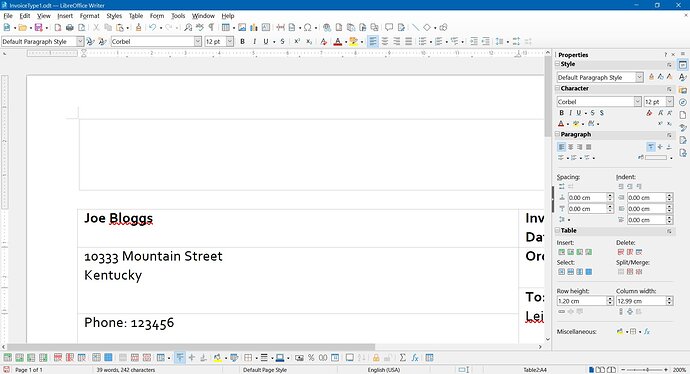Why is there a space between the left of text and the cell borders in these three cells? The style has all the indents set at zero (text in top cell) and similarly for default paragraph text in the two cells underneath. The text in the three cells on the left is also left aligned. If I move the tab stop on the ruler (or whatever it’s called) at the top of the screen back to the margin limit (1.5 cm for the left margin) to eliminate the space, the before text indentation changes to -0.2 cm. Is this something to do with the fact that I imported this template file from Word? (I saved it as an ODT file).
Spacing has various origins. The most obvious and known is provided by character styles, settings of which can be partially manipulated with the ruler.
In your case, you have nested your paragraphs inside a table cell. Table themselves introduce padding in the cell to avoid text in adjacent cells to be “glued” together on cell boundaries (when text is justified).
You access this setting by right-clicking in the table and Table Properties. Go to Borders tab and adjust Padding distances. Padding is effective even when you have no explicit visible borders.
Depending on your selection in the table, you can adjust this padding globally, row per row, column per column or even on individual cells.
One last word of warning: if your table was created with so-called “table styles”, your manual setting won’t be persistent because the “macros” which built the table will be retriggered whenever you change table contents and will override your manual adjustments. So, if you want to customise a table, it is preferable to create it with no style.
PS: when asking here, always mention OS name, LO version and save format due to subtle differences and format stability on conversion.