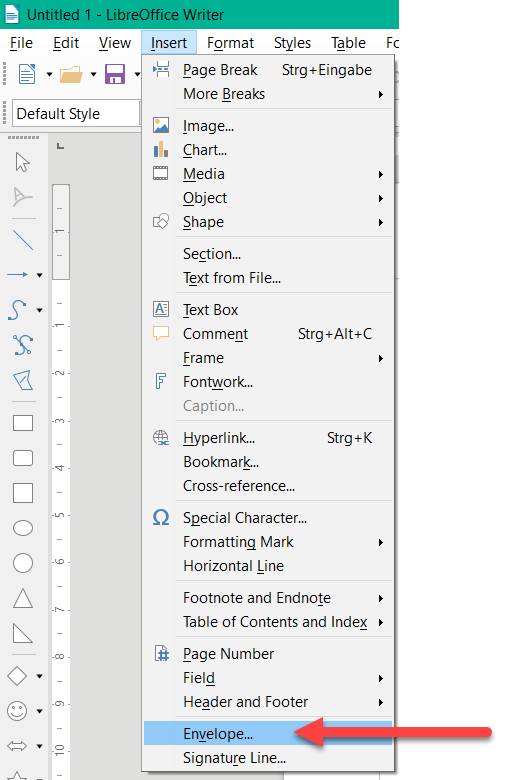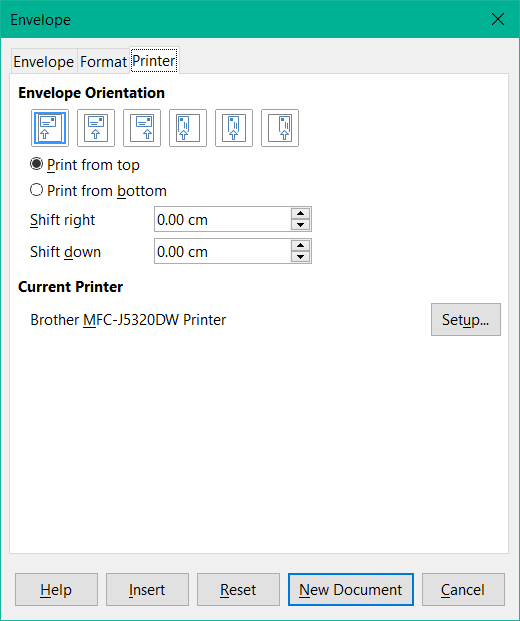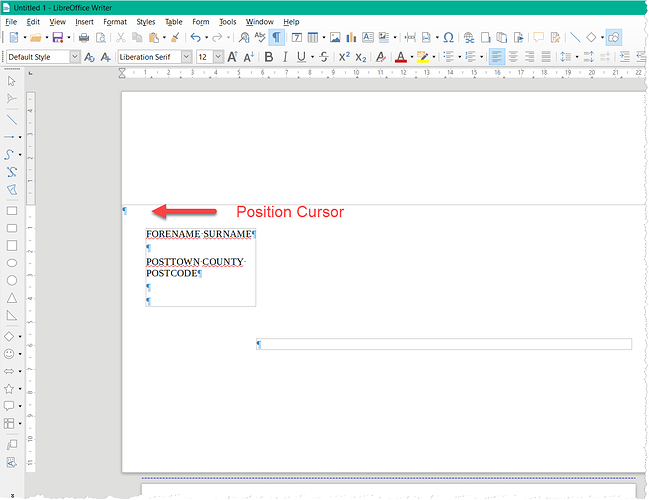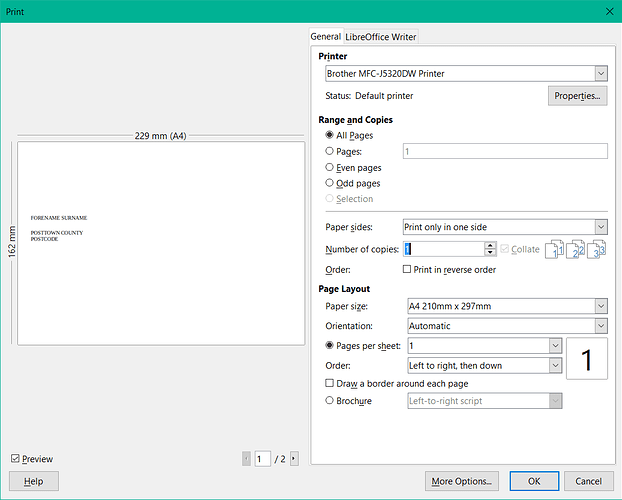The help page of Writer for printing an envelope states “To access this command… Choose Insert - Envelope - Printer tab”. The drop down menu under Insert does not appear to include an “Envelope” tab. Where can I find the envelope printing facility and how is it used?
It’s way at the bottom. Use Down Arrow key to get there.
It is all there. In the menu Insert>Envelope.
In the dialog box “Envelope” select the tab “Printer”.
Set the paper source for your printer.
If you want to print the envelope, your cursor must be in the envelope.
Then choose File>Print. In the “Print” dialog box, set the paper size etc. and click OK.
Was that what you were looking for?
With me Windows 10 Home; Version 1903; 64-Bit | LibreOffice, Version: 6.3.0.4 (x64).
When I click on “Insert,” the last thing I see, at the bottom of the menu, is “Header and Footer.” “Envelope” is the very next item, right below that, but it’s not visible and there is no longer an indicator that you need to scroll down to see the rest of the menu. There used to be a little downward-pointing triangle. So, depending on the screen resolution of your system, it could be that you just need to scroll down. Move your mouse down to the very bottom of the menu and you should be able to get it to scroll. “Envelope” is the second-to-last item on the “Insert” menu.
Thank you jaragon. That’s solved it and I can now see “Envelope” after moving the mouse right down to and beyond the bottom of the drop down list
If you don’t see Envelope on the Insert Menu, use the DOWN ARROW to go down the menu farther than what shows on your screen.
Also can press the Up Arrow twice.