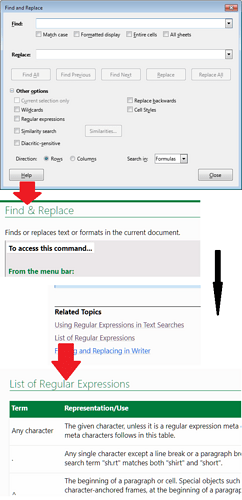For the life of me I cannot find good documentation on Find and Replace.
First thing I need is a complete list of Extended keystrokes; \t (tab) \n (new line) etc etc
Thinking that with “keystrokes” you actually mean regular expressions, how about starting at the online help Finding and Replacing in Calc and visiting the Related Topics at the bottom of that page that eventually lead to List of Regular Expressions and then Regular Expressions | ICU Documentation?
“EXTENDED” not regular. \t \n
EXTENDED. Not regular.
Could you please attach a screenshot with activated “EXTENDED search keystrokes”. Or is that some sort of “I want them to be there, even though they aren’t”?
One problem is, the words you use are quite unusual, so searching google wiill not lead to anything related to search and find. At best you may find a site like the following, wich will tell about handling of extended keycodes, when interpreting direct communication with keyboards.:
The second part of the problem is not recognizing the documentation, even when somebody gives the link to ICU search with “regular expressions”, wich includes a special notation for special characters like. Links and screenshots above.
.
“regular expression” is a fixed term for a set of rules to find things