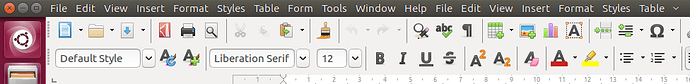Dear all,
I’ve just installed the new LO 6.2 on my Ubuntu 16.04.
Everything seems to work fine, apart the fact that the main bar on top show two times the menu:
Just for clarification, the main menu on top is:
File Edit View Insert Format Style Table Form Tools Window Help File Edit View Insert Format Styles Table …
while it should be:
File Edit View Insert Format Style Table Form Tools Window Help
I’ve already tried to restart on safe mode, but the double main bar remains.
Any hint on what to modify or check to bring it back to normal?
Many thanks,
Ale