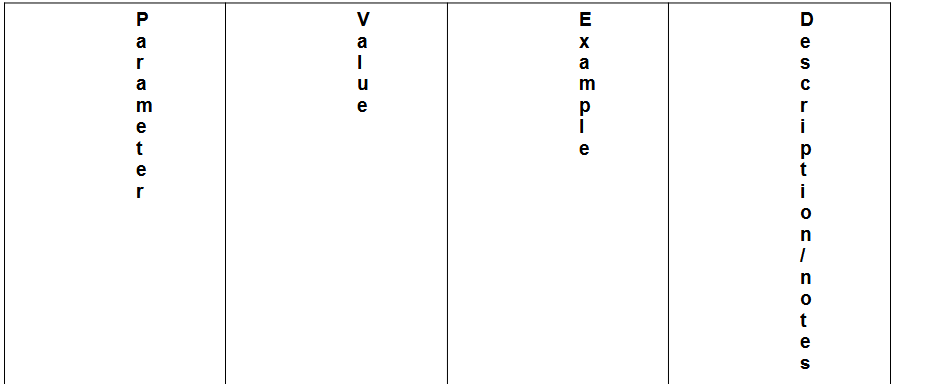When I change user interface language, all tables changes from
to .Document was originally created in German GUI language, then it was opened in Polish GUI where tables was created. Then document opened in English GUI has corrupted all tables created in Polish. How on Earth it is possible to corrupt document by changing only GUI language!
EDIT: Some answers to comments:
File type is ODT.
Version is 7.1.2.2 (x64) / LibreOffice Community
The GUI language is the only difference and screenshots was taken only after language change on same operating system.
(inline image display fixed by ajlittoz)