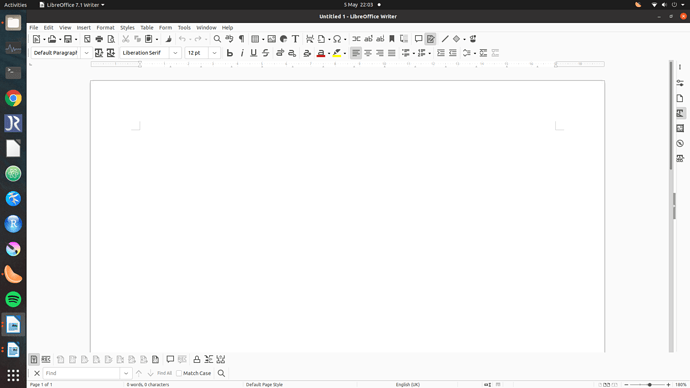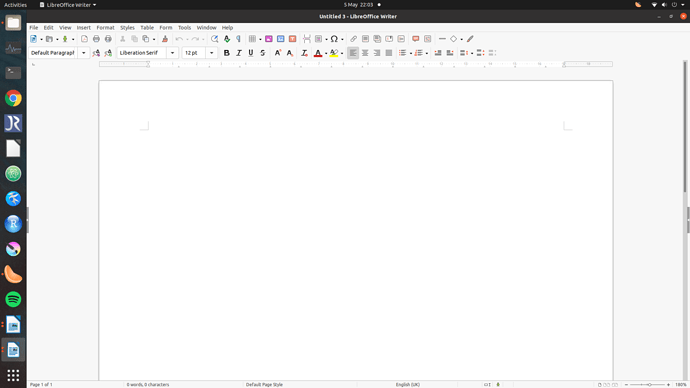Hello,
I removed libreoffice 7 with apt remove and reinstalled libreoffice 7.1 with sudo add-apt-repository ppa:libreoffice/ppa; sudo apt install libreoffice. It look like I have one version running:
$ libreoffice --version
LibreOffice 7.1.2.2 10(Build:2)
But then, two versions open up depending on the document I am using:
and
To note different icon sets. How can I keep the latest?
Thanks