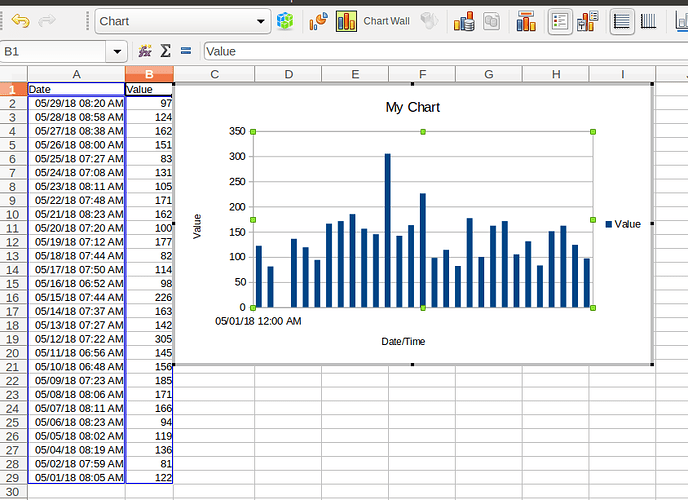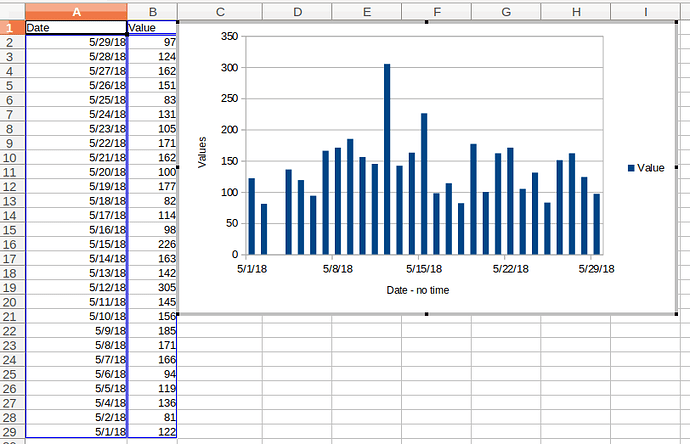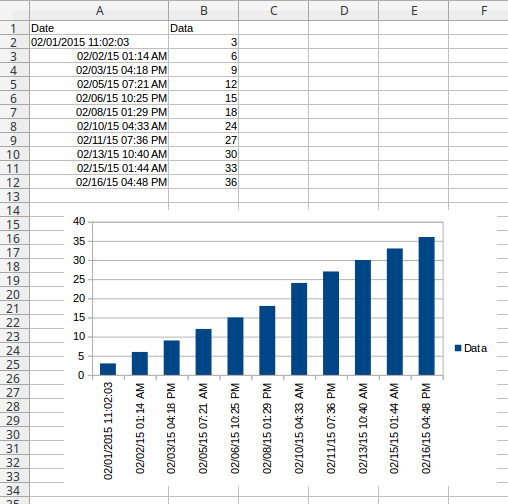I have two columns in Calc. The first column contains the date/time and the second one contains the value. This is what I get along X Axis of chart:
Input date to Calc Displayed value X Axis
+ACI-May 29, 2018 8:20:01 AM+ACI- 05/29/2018 08:20:01 05/01/18 12:00 AM
Note that dates range from 5/1 to 5/29
If I format the dates to show only the mm/dd/yy, then each day is shown.
If I format the date to show only the time, I just get successive numbers.
Basically, it is not picking up the date field correctly
With date formatted MM/DD/YY HH:MM AM/PM
With date formatted MM/DD/YY
With the below .csv file, dates are shown but time is shown as 12:00 AM instead of real time.
Date,Level
05/15/18 10:22:13 AM,67
05/16/18 09:15:22 AM,42
05/17/18 09:15:17 AM,133
05/18/18 09:25:46 AM,98
05/19/18 09:05:41 AM,75