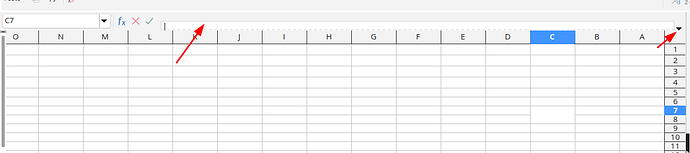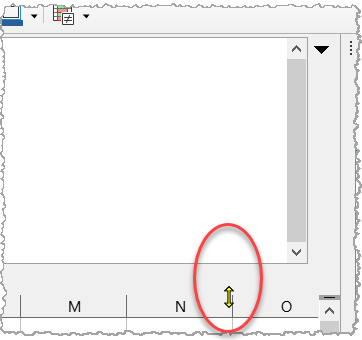Hello.
The formula bar in version 7.4 of LibreOffice is narrower than the formula bar in version 7.3 and it makes the formula not read correctly.
Of course, I know that if I click on the triangle next to it, it expands, but isn’t there a way to make the formula wider without clicking on that triangle?