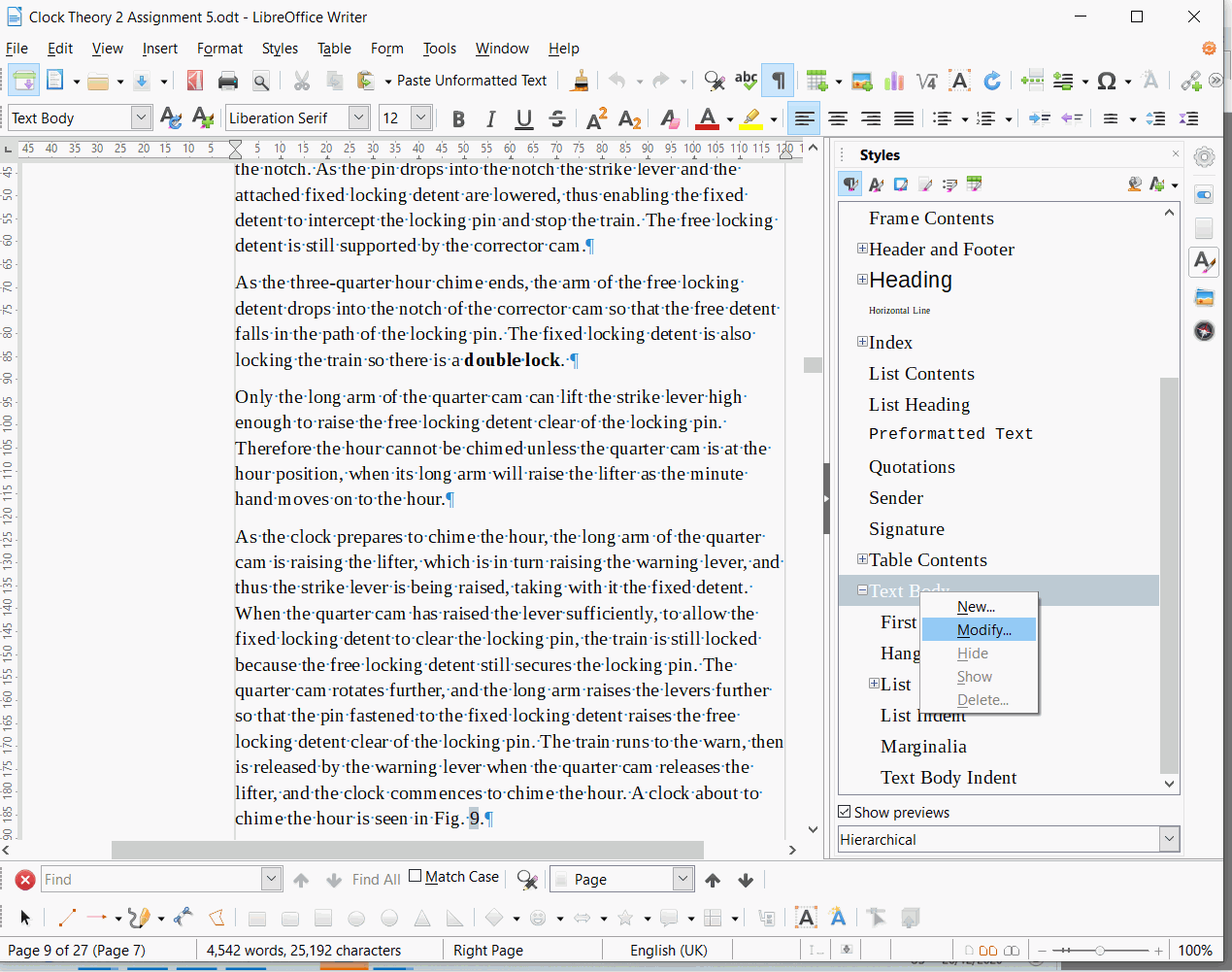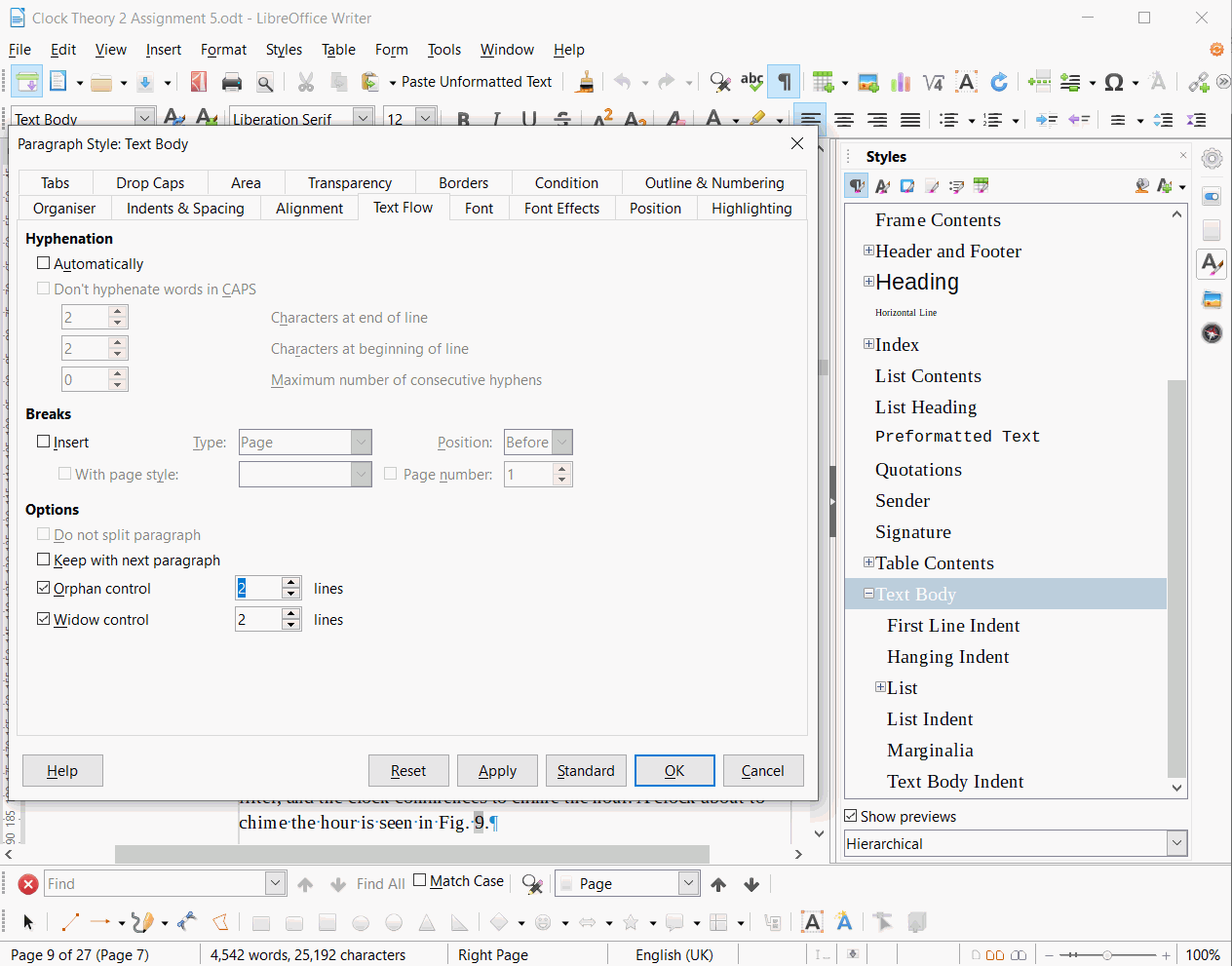Greetings,
I have followed the documentation for Libre Office Text on page 92 exactly as shown, and tried everything else I can by searching the forum and looking at the different options for Text Flow and Styles, and for the life of me, I do not see an option for Widows and Orphans control that works for a Mac (v. 10.15.7). This should be an easy find, and it’s a function serious writers need, so why is it so difficult to find? What am I missing?
Thank you.
Jim