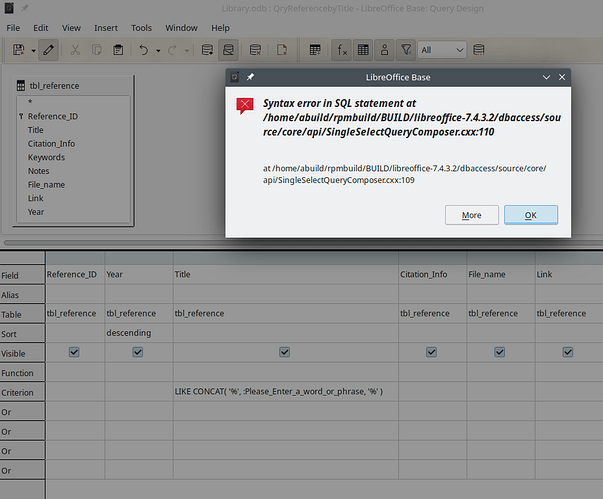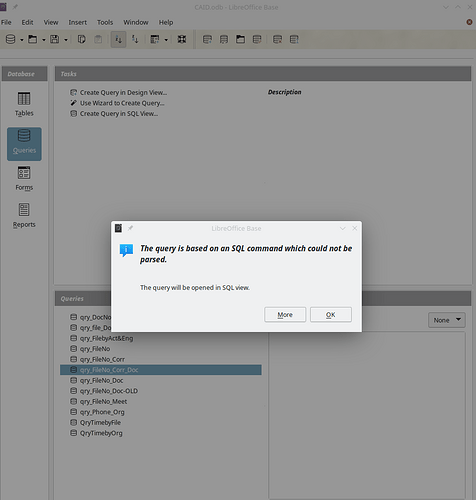I set up a reference library with LO Base in an Embedded HSQLDB database. In my queries I used
SELECT `Reference_ID`, `Year`, `Title`,`Citation_Info`, `File_name`, `Link`
FROM `Library`.`tbl_reference` `tbl_reference`
WHERE `Title`
LIKE ( '%' || :Please_Enter_a_word_or_phrase || '%' )
ORDER BY `Year` DESC
This worked well with Titles entered into Text[VARCHAR_IGNORECASE], Text[VARCHAR], and Memo[LONGVARCHAR].
I input the database into mariadb using LO Base so that I could set up a Master-Master Replication. The copying and pasting of tables, forms and queries went well with some work to reset the datasource.
However, the → LIKE ( ‘%’ || :Please_Enter_a_word_or_phrase || ‘%’ ) ← does not seem to be recognized such a parameter is asked for but the word/phrase entered is not recognized and the query results in a blank table. I had to switch to entering into Memo[MEDIUMTEXT] and Memo[LONGTEXT] to accommodate Mariadb.
When the query is run through a Form to visualize results: “Message: The cursor points to before the first or after the last row.”
What is wrong … or what will work to replace the LIKE statement?