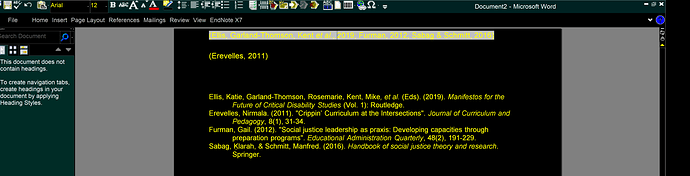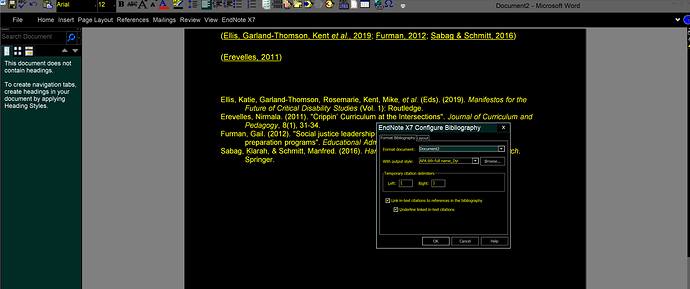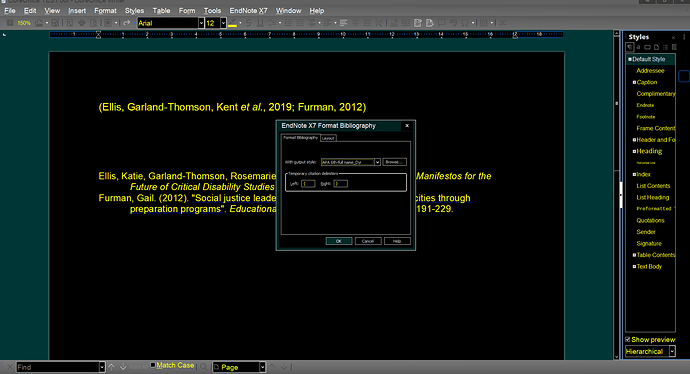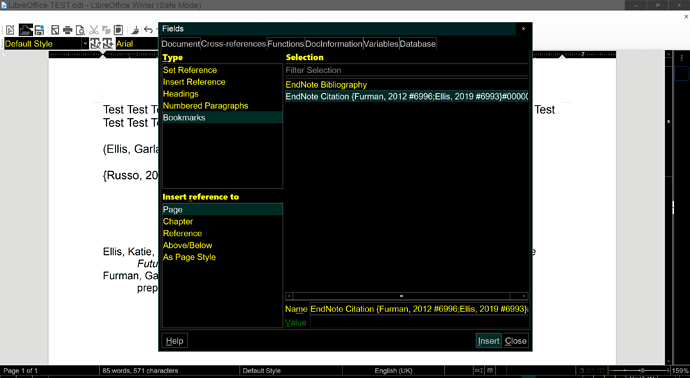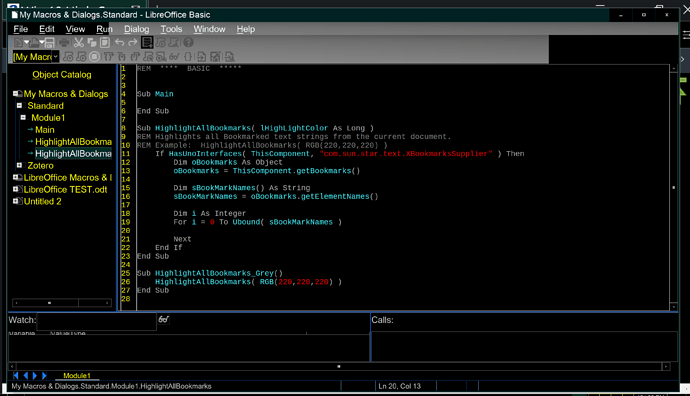Hello,
This is my first post and I do not know how to code - I am just a disabled user absolutely fed up with Microsoft and am now moving from MS Office to LibreOffice. My question concerns Endnote x7, however if someone has a solution for Endnote X9 only, I’d consider buying it (but I haven’t found this solution anywhere).
Blockquote EDIT: see developments at bottom of message
I hope someone can help me here.
PROBLEM
Since Office 2010 is being discontinued and Office 2019 is insufficiently accessible for people like me with vision impairments, I moved to LibreOffice. One of the reasons I could move now, is that there is a plug-in now for Endnote software. However, Endnote is made unusable for me as with Window 2010’s high contrast OS theme that I use, Endnote in-text references do not light up and cannot be underlined. In Office 2010 they can light up grey as well as be highlighted, in Office 2019 they do not highlight (a reason I moved to LO, also highlighting other text doesn’t work anymore), but can be underlined. The underlining option is an option that can be ticked in the software. I have called Endnote (Clarivate Analytics), and they confirmed doesn’t exist.
See screenshots:
Screenshot 1: Office 2010 with highlighting when hovering over it or clicking on it
Screenshot 2: Office 2019 with underlining
In LibreOffice, neither option is available, see screenshot:
Screenshot 3: LibreOffice without highlighting or underlining option
The problem is that when this option is not available, I cannot see whether the in-text reference is an Endnote one, a broken Endnote one, or a ‘flat’ one (ie just written text). Considering that the PhD thesis I just submitted consisted of over 350 in-text references, you can hopefully imagine what problems this could create - and likely would have not made me pass my viva!
QUESTION
I need to be able to use Endnote, for which I need to be able to distinguish in-text references in one way or another (conform the above or otherwise). I’m happy with either highlighting or underlining or shading or whatever way works - as long as I can distinguish it from the rest of the text when I hover over it, click on it, or all the time. Would any one have a solution for this?
EDIT: deleted link as it referred to something else (see comment below from Mike Kaganski)
Any and all support very welcomed!
Kindly,
Gee
.
.
.
DEVELOPMENT
It seems that Endnote’s in-text references (fields) are ‘bookmarks’ in LO Writer. See screenshot:
I found the following suggestion re how to highlight them (it concerns Zotero, another referencing software, but assumed it would work for Endnote as well). Highlight bookmarks
I didn’t now how macros work, so looked it up here: Chapter 13 Getting Started with Macros – although this seems to be of an older version of LO. I followed all the steps as much as I could make sense of them re how LO appears to me. I adjusted the macro slightly, so that it would be grey. I inserted this, ran it :
:REM **** BASIC *****
Sub Main
End Sub
Sub HighlightAllBookmarks(
lHighLightColor As Long ) REM
Highlights all Bookmarked text strings
from the current document. REM
Example: HighlightAllBookmarks(
RGB(220,220,220) )
If HasUnoInterfaces( ThisComponent,
“com.sun.star.text.XBookmarksSupplier”
) Then
Dim oBookmarks As Object
oBookmarks = ThisComponent.getBookmarks()Dim sBookMarkNames() As String sBookMarkNames = oBookmarks.getElementNames() Dim i As Integer For i = 0 To Ubound( sBookMarkNames ) Next End If End SubSub HighlightAllBookmarks_Grey()
HighlightAllBookmarks( RGB(220,220,220) ) End Sub
I think that I have done everything it is supposed to, but now I do not know how to proceed - i.e. to make this work and actually get the in-text references to be grey!
I suspect this is a pretty basic question, but not sure what to do now. I don’t get the Ch13 explanation after what I’ve done, or don’t know where to look now. Any suggestions?